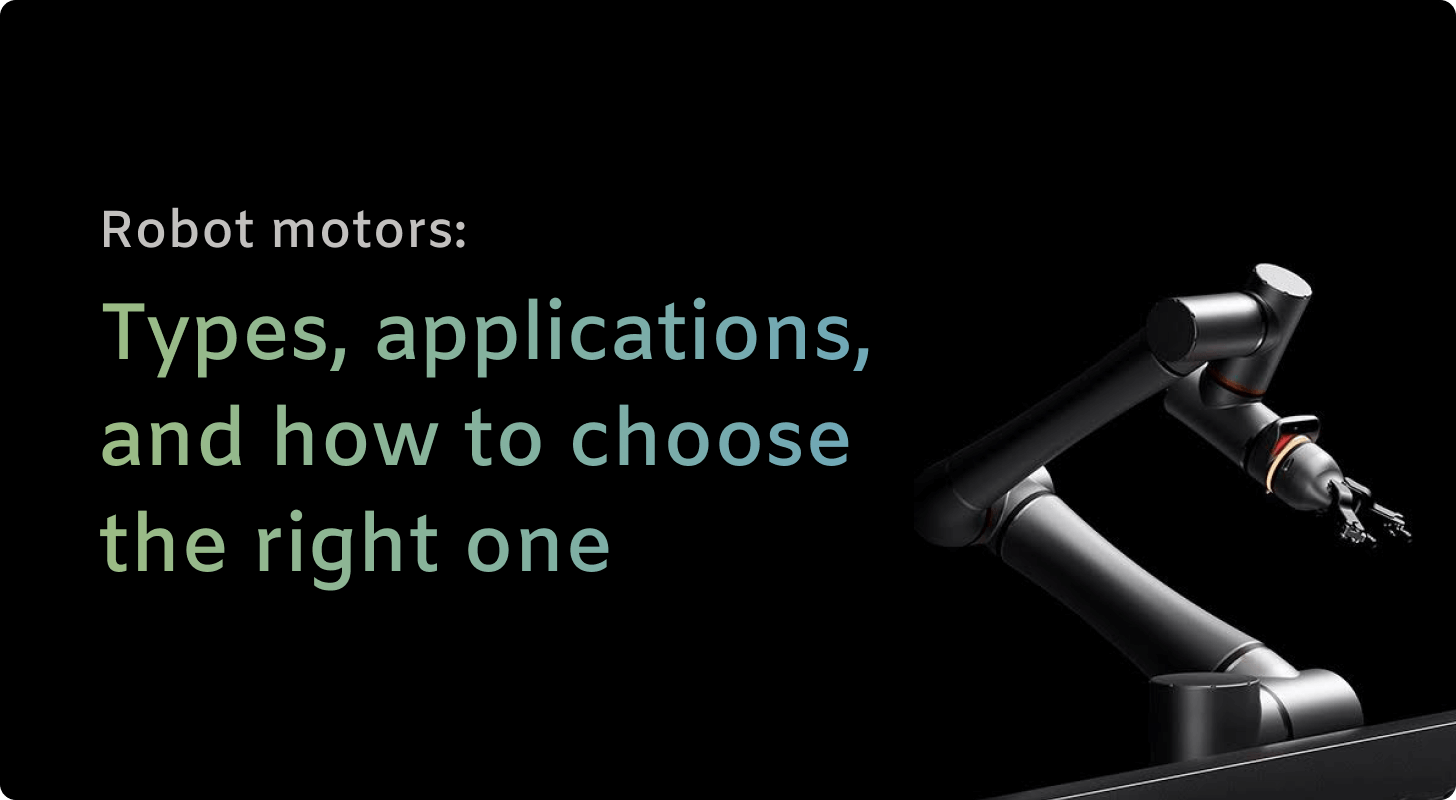CNC controls are about digitally directing every movement of cutting tools to carve, slice, or drill with levels of precision no human can match.
Whether you're crafting intricate jewelry or detailed airplane parts, CNC controls ensure precision every time.
Read on to learn more about:
- What CNC controls are and how they work
- Features, types, and challenges
- Should you retrofit old machines to fit CNC controls?
- How to troubleshoot CNC controls
- Choosing the right CNC control system
What are CNC controls?
CNC (Computer Numerical Control) controls are the software and hardware systems that guide CNC milling machines.
Basically, they interpret digital instructions to control cutting tools, spindles, and other components.
These systems can help you get things done faster and more efficiently, whether using a lathe, mill, or CNC water jet.
They follow precise instructions in the form of G-code, telling the machine exactly where to move, how fast, and how deep to cut.
As a bonus, modern CNC controls have evolved to use conversational programming and even AI-powered features to work smarter.
Want to know more about what CNC robots are? Read the full post.
How do CNC controls work?
CNC controls work by translating programmed instructions into precise mechanical actions.
We can break the process down into three major steps:
- Programming: We feed instructions into G-code or conversational programming. For instance, FANUC CNC controllers are known for their powerful programming capabilities, catering to a wide array of industrial requirements, from simple tasks to highly complex machining.
- Processing: The CNC control processes the code and translates it into commands that direct the machine’s motors, spindles, and other components. This includes defining movements like linear cuts, arcs, and even more complex shapes.
- Execution: Using sensors and real-time feedback, the control system makes every move match the programmed instructions, adjusting on the fly to account for slight discrepancies.
How AI integration is changing things:
For example, predictive analytics in modern systems can flag potential issues before they disrupt production, which can massively impact your bottom line.
How CNC controls impact manufacturing efficiency
When they work, they really work, and you’ll want to know all about the benefits these systems bring to the table.
Here’s how CNC controls keep the factory floor humming:
- Smoothing out operations: Modern controls automate repetitive stuff, letting operators focus on high-priority jobs — or on sipping their latte, occasionally.
- Cutting down errors: Advanced features like real-time monitoring catch mistakes before they snowball into bigger problems.
- Major precision upgrades: CNC machines guided by strong controllers deliver consistent, accurate results — because nobody likes redoing an entire batch. (And losing huge amounts of money.)
Features to look for in modern CNC controls
Shopping for CNC controls?
Here’s what to prioritize:
- User-friendly interfaces: Intuitive dashboards mean less time training operators and more time making parts.
- CAD/CAM integration: The ability to sync with design software speeds up programming and reduces errors.
- Real-time analytics: Live data lets you monitor machine performance and address issues on the fly.
Types of CNC controls and their applications
Not all CNC controls are the same, and knowing the difference saves time and money.
Here’s the breakdown:
- G-code-based controls: The traditional standard, G-code systems are great for complex jobs that need high precision. Think aerospace parts or medical implants.
- Conversational controls: These user-friendly interfaces are perfect for small shops or super-quick prototyping. These let operators program machines without needing any coding knowledge.
- AI controls: The cutting-edge option, these systems use machine learning to optimize toolpaths, predict maintenance needs, and cut down on downtime.
For operations requiring CNC machine tending, selecting a control system compatible with robotic automation ensures efficient workflow integration and improved productivity.
Common challenges with CNC controls
Even top systems have challenges.
Let’s go over some common hiccups:
- Programming woes: Learning G-code can feel like mastering a third language.
- Compatibility drama: Pairing new CNC controls with old machines often leads to head-splitting headaches.
- Unplanned downtime: Software glitches and hardware issues can stop production faster than you can say, “Error 404.”
How to troubleshoot CNC control issues
When your CNC control acts up, don’t panic. Try the following:
- Diagnose the problem: Start with the basics. Error codes or alarm signals can often provide a clear direction for troubleshooting.
Cross-reference these codes with the manufacturer’s manual, like the ones that come with FANUC CNC controls, to pinpoint the issue.
- Check out the hardware: Loose cables, dust buildup, or worn components can cause major stoppages. Do a thorough inspection of the control unit and connected machinery.
- Restart and update: Sometimes, a simple reboot or software update solves the issue. Ensure that the firmware for your CNC control is up to date — some modern systems offer automated update notifications.
- Calibrate for the win: If your cuts are slightly off or inconsistent, recalibration might be what you’re after. This involves aligning the machine axes and verifying tool offsets.
- Call in the real pros: For persistent problems or complex errors, consulting a technician can save you time and money in the long run. Professionals trained in CNC water jet controls or other specific systems can help you get the issue resolved faster.
Choosing the right CNC control system for your needs
Picking the perfect CNC control depends on both the needs of your application — and what type of shop floor you’re running.
Here’s what to keep in mind:
- Machine type: Different controls work better for mills, lathes, or CNC water jet cutters.
- Skill levels: A conversational system might be great for total beginners, while dyed-in-the-wool pros might love the versatility of G-code.
- Industry standards: Specialized applications like aerospace or medical manufacturing often need more advanced features and certifications.
Should you retrofit old machines with updated CNC controls?
If your CNC machine is still chugging along but feels like it belongs in a museum, retrofitting might be the answer.
Retrofitting old CNC machines can significantly enhance operational efficiency and precision, provided the existing hardware supports such upgrades.
But retrofitting isn’t for everyone. Suppose your machine frequently requires costly repairs or cannot meet current manufacturing demands even after upgrades. In that case, it might be wiser to invest in a newer model with built-in modern controls.
Summing up
Nowadays, CNC controls are the backbone of precision manufacturing.
Why? Because they turn raw blanks into flawless finished products with extremely high-efficiency levels.
Plus, with new user-friendly interfaces and cutting-edge AI, these systems are evolving at a breakneck pace to create new, industry-wide standards.
Next steps with Standard Bots’ robotic solutions
Looking to upgrade your automation game? Standard Bots’ RO1 is the perfect six-axis cobot addition to any CNC setup, delivering unbeatable precision and flexibility.
- Affordable and adaptable: Available at half the cost of comparable robots, or lease it starting at $5/hour.
- Precision and power: With a repeatability of ±0.025 mm and an 18 kg payload, RO1 handles even the most demanding CNC jobs.
- AI-driven simplicity: Equipped with AI capabilities on par with GPT-4, RO1 integrates seamlessly with CNC systems for advanced automation.
- Safety-first design: Machine vision and collision detection mean ro1 works safely alongside human operators.
Schedule your risk-free, 30-day on-site trial today and see how RO1 can bring AI-powered greatness to your shop floor.
brighter future
Join thousands of creators
receiving our weekly articles.