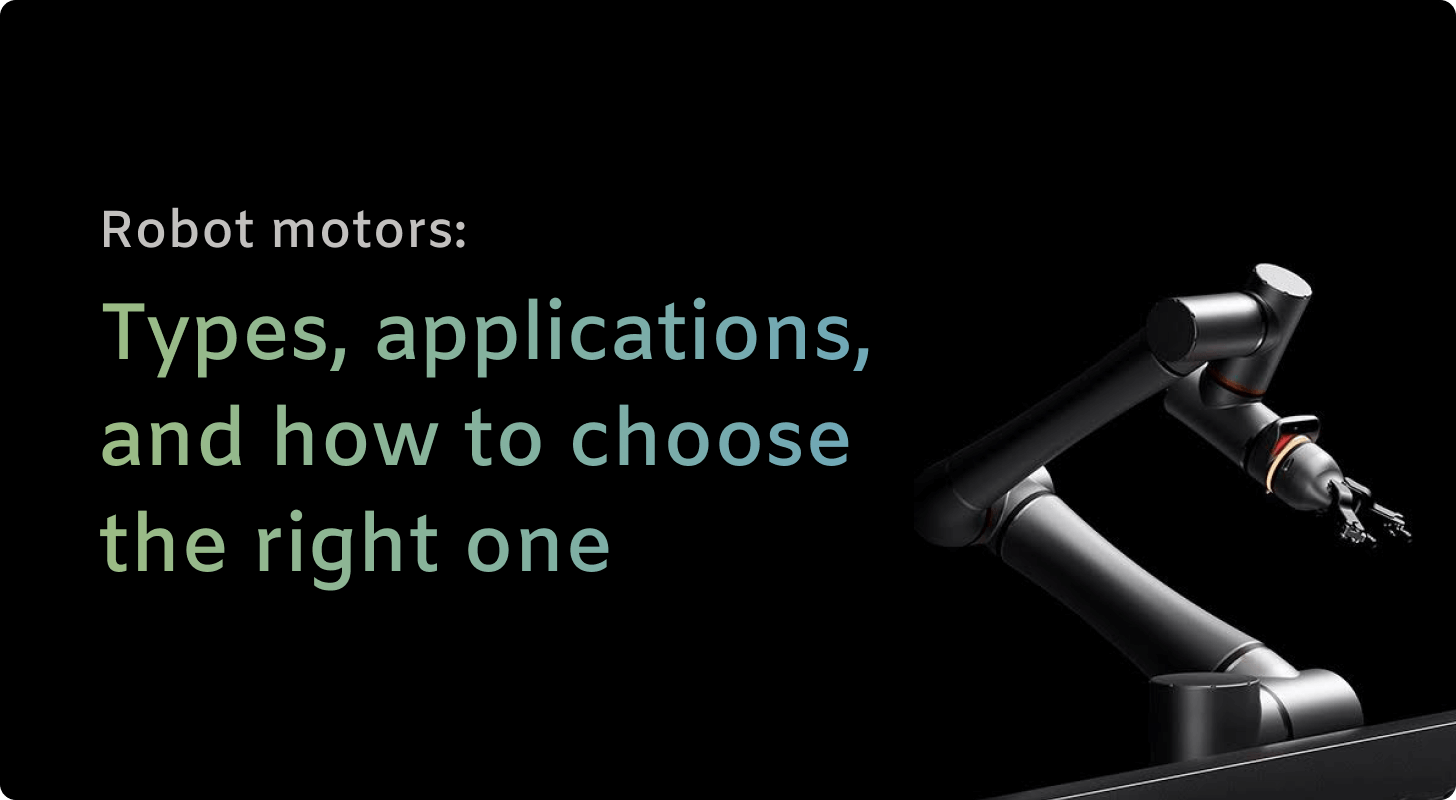In a nutshell, a CNC milling machine is a cutting-edge piece of equipment that uses programmed instructions to automate the cutting, drilling, and shaping of materials.
Unlike manual milling, where an operator’s steady hand (or lack thereof) makes all the difference, CNC milling brings a super-high level of consistency that manual methods could only dream of.
We’ll cover:
- Core components
- How they work
- Types
- Common applications
- Pros and cons
- Tips for picking the right CNC machine
Core components of CNC milling machines
A mix of core components does the heavy lifting in these bad boys. Let’s take a closer look:
- Machine bed: The machine bed supports the entire operation, making sure everything stays steady while the machine works its magic. Think of it as a bit of a yoga mat for a CNC’s wild dance moves.
- Spindle: The spindle holds and spins the cutting tool at high speeds, turning a simple chunk of metal into a finely crafted piece. It sets the tempo for all of those cutting moves.
- Cutting tools: These come in all shapes and sizes, depending on the job. Whether they’re rough cutters that remove big chunks of material or fine-tipped tools for detailed work, they do the actual cutting and shaping.
- Control panel: This is where operators input the program, tweak settings, and monitor progress. It’s the central hub or the airplane’s cockpit, but for people who like their adventure a little more grounded (and without having to choose between chicken or pasta).
How does a CNC milling machine work?
So, how do these machines actually do their thing? Here’s how the CNC milling process works without getting too nerdy:
- Programmed instructions call the shots: Unlike manual milling, where someone’s arm strength and eyeballing skills are tested, CNC milling follows programmed instructions that control every movement. These instructions are in G-code (the main language of CNC machines) and M-code (which handles auxiliary commands like stopping or starting the machine).
Think of it as teaching your machine to read a recipe — except this recipe tells it how to carve metal.
- CAD/CAM software comes in: Before you get to the actual milling, someone designs the part using CAD software (Computer-Aided Design). That design is then fed into CAM software (Computer-Aided Manufacturing), which converts it into G-code and M-code. This means your digital blueprint gets transformed into step-by-step commands for the CNC milling machine.
The result? Near flawless execution without human error — unless you accidentally program it to cut a banana shape into a steel block.
- Precision movement and cutting: With the instructions in place, the CNC milling machine sets off to work. The spindle revs up, the cutting tool gets into position, and the machine moves on its X, Y, and Z axes like it’s performing a mechanical choreographed dance. The program dictates every cut, angle, and movement so that the machine can create everything from simple shapes to complex 3D parts with no problem.
Types of CNC milling machines
Not all CNC milling machines are created equal — they’ve got their styles and quirks. Here’s a look at the different types:
- Vertical milling machines: The classic muscle car. In these machines, the spindle is oriented vertically, which makes them perfect for top-down cutting. Whether you’re making a flat panel or creating detailed contours, a CNC vertical milling machine can handle it.
- Horizontal milling machines: Need more muscle? These bad boys have their spindles oriented horizontally, which makes them ideal for heavier workpieces and side-cutting. Horizontal machines can cut through dense material like nothing.
- 3-axis CNC milling machine: These are your standard models, moving in three directions: X (left to right), Y (front to back), and Z (up and down). A 3-axis CNC milling machine is great for most basic and intermediate jobs, offering a solid balance of capability and cost.
- 5-axis CNC machines: With two extra axes, these machines can rotate the cutting tool and approach the workpiece from just about any angle. This means they can create intricate, complex shapes that would make even the most seasoned machinist do a double take.
- Compact/desktop CNC mills: Perfect for smaller spaces or tight budgets, these machines bring power to a smaller package. They’re great for prototyping or small-scale production — like having a mini factory on your workbench. These are perfect for businesses that want to test the waters of CNC milling without going all-in on a massive industrial model.
Key benefits of using CNC milling machines
So, why are CNC milling machines such a big deal in manufacturing? Here’s why they’re worth every penny:
- Precision + repeatability: Are you tired of parts that look like they were cut out during an earthquake? CNC milling machines have your back. They deliver extreme levels of precision, even with complex designs, so every piece looks like it’s straight off an assembly line at NASA.
- Efficiency that’d make your old manual setup cry: Say bye-bye to the days of hovering over a machine, adjusting knobs, and praying for a clean cut. CNC machines are programmed, set, and ready to churn out parts while you relax and sip your favorite hot beverage.
- Super versatile: Whether you’re cutting through steel, carving up plastic, or shaping wood, CNC milling machines don’t blink. They handle a variety of materials without skipping a beat, making them perfect shop floor multitaskers.
Common applications of CNC milling machines
CNC milling machines are behind the scenes, making stuff happen in more industries than you’d think. Here’s where they really show off:
- Auto and aerospace: Need an engine part that fits so perfectly it feels like it’s on a mission to Mars? CNC milling makes that happen. From brackets to structural parts, these machines keep cars moving and planes cruising.
- Electronics: CNC machines handle the ultra-detailed work, putting together circuit board patterns and components that fit together as machine elves make them.
- Medical field: If you want surgical instruments or implants that don’t come with a side of “oops,” CNC milling is the way to go. These machines cut with such precision that doctors can rely on them for lifesaving tools and prosthetics.
- Tool and die making: Need molds and custom tools that are tough enough to last through a thousand jobs? CNC milling machines are the go-tos of tool and die-making, churning out pieces that are up for whatever punishment your workshop throws at them. (Yes, even when you get angry at them for not working.)
Challenges and limitations of CNC milling
Not everything’s sunshine and perfectly milled parts, as painful as it is to hear. Here’s what to keep in mind:
- Groan-inducing costs: CNC milling machines aren’t exactly bargain bin items. Between buying and setting up, the upfront cost can feel like a gut punch — but those long-term gains will soothe the sting. We’re talking from around $20,000 for entry-level models to over $100,000 for advanced industrial machines.
- Technical skills required — no shortcuts here: These machines won’t program themselves (yet). You’ll need skilled operators to write programs and run the machine, so training or hiring qualified staff isn’t optional. Or, you could use robotic arms that run on no-code frameworks to do a lot of the work for you. But we’ll get into that later.
- Maintenance, because machines don’t fix themselves: Treat a CNC milling machine like the prized piece of equipment it is, or face the consequences. Regular maintenance is a must to avoid breakdowns and costly production halts. No one likes surprise downtime, so keep up with those checkups.
CNC milling vs. CNC turning: key differences
Are you wondering about the difference between CNC milling and CNC turning? It comes down to what’s spinning. Here’s the scoop:
- Milling: In CNC milling, the cutting tool rotates while the workpiece stays still. This is perfect for creating complex shapes with lots of angles and intricate details. Think of it as the sculptor’s approach — precise, controlled, and ready to handle almost any form you throw at it.
- Turning: With CNC turning, the workpiece itself rotates while the cutting tool remains stationary. This method is ideal for cylindrical parts like shafts, pulleys, and rings. If milling is the sculptor, then turning is the potter — shaping smooth, rounded pieces with incredible accuracy.
- Efficiency and suitability: Milling shines when working on detailed parts with varying shapes while turning is the go-to for parts that are primarily round. If you’re making screws, pulleys, or anything cylindrical, turning gets the job done fast. For complex, multi-angled parts, milling is the way to go.
How CNC milling machines enhance automation
CNC milling machines are like team players who never call in sick. And when paired with robots, they make manufacturing faster and even more efficient. Here’s how CNC milling machines kick automation up a notch:
- Robotic integration for seamless workflows: CNC machines can work with robotic systems to handle repetitive jobs, like loading and unloading parts. With the right setup, robots move materials to and from the machine, saving your team from endless loading tasks and keeping production flowing smoothly.
- Need a real-world example? Standard Bots’ RO1 is a versatile cobot that can handle repetitive tasks alongside your CNC machine. It’s designed to reduce downtime, increase throughput, and free up operators to focus on more complex jobs. RO1’s AI-powered functionality keeps everything running efficiently — no programming degree is required.
- Better productivity, less manual labor: Combining CNC milling with automation minimizes manual labor, reducing errors and accelerating production times, allowing your team to focus on high-value tasks. It’s like having a well-oiled machine shop that runs itself.
Choosing the right CNC milling machine for your needs
Picking a CNC milling machine isn’t just about choosing the shiniest model on the showroom floor. Here’s what to keep in mind:
- Think about material and part complexity: Are you cutting through steel, wood, or plastic? And how complex are the shapes you need? Machines like 3-axis models handle simpler parts, while 5-axis machines are perfect for complex, multi-angled pieces.
- Consider your production volume: If you’re churning out parts around the clock, you’ll need a heavy-duty machine built to handle high output. For smaller-scale production or prototyping, compact CNC models may be all you need. This is also going to impact the costs!
- Machine size, number of axes, and software compatibility: Make sure the machine will fit in your space and has the right number of axes (like a 3-axis CNC milling machine or something more advanced). Check that it’s compatible with the CAD/CAM software you’re already using so you’re not reinventing the wheel just to get your designs into the system.
- Balance capability and budget: High-end CNC machines come with all the bells and whistles, but they’re a serious investment. Aim for a balance between the features you need and a price point that makes sense. Leasing options, like what Standard Bots offers, can help you try before you buy — a smart move if you’re testing the waters.
Summing up
A CNC milling machine is a total solution for high-precision, efficient manufacturing across industries.
With the right setup, these machines cut through materials with huge accuracy levels, tackle complex shapes, and bring major speed gains to your production line.
Whether it’s the simple reliability of a 3-axis CNC milling machine or the flexibility of a CNC vertical milling machine, these tools can take your manufacturing game to another level.
Next steps with Standard Bots
Are you looking to automate CNC machine milling? Go with Standard Bots’ RO1 for a total upgrade to your CNC milling setup.
- Affordable and dependable: RO1 delivers high performance at half the cost of most competitors, with a leasing option starting at just $5/hr.
- Speed & precision: With a best-in-class 18 kg payload and repeatability of +/- 0.025 mm, RO1 keeps your milling line running smoothly.
- AI-powered adaptability: On par with GPT-4’s intelligence, RO1’s no-code setup makes it simple for anyone to operate and integrate.
- Safety-first design: Equipped with machine vision and collision detection, RO1 fits safely alongside your team and needs no extra barriers.
Get in touch with our expert team today to start a risk-free, 30-day onsite trial and see how RO1 can bring the best of automation to your shop floor.
brighter future
Join thousands of creators
receiving our weekly articles.