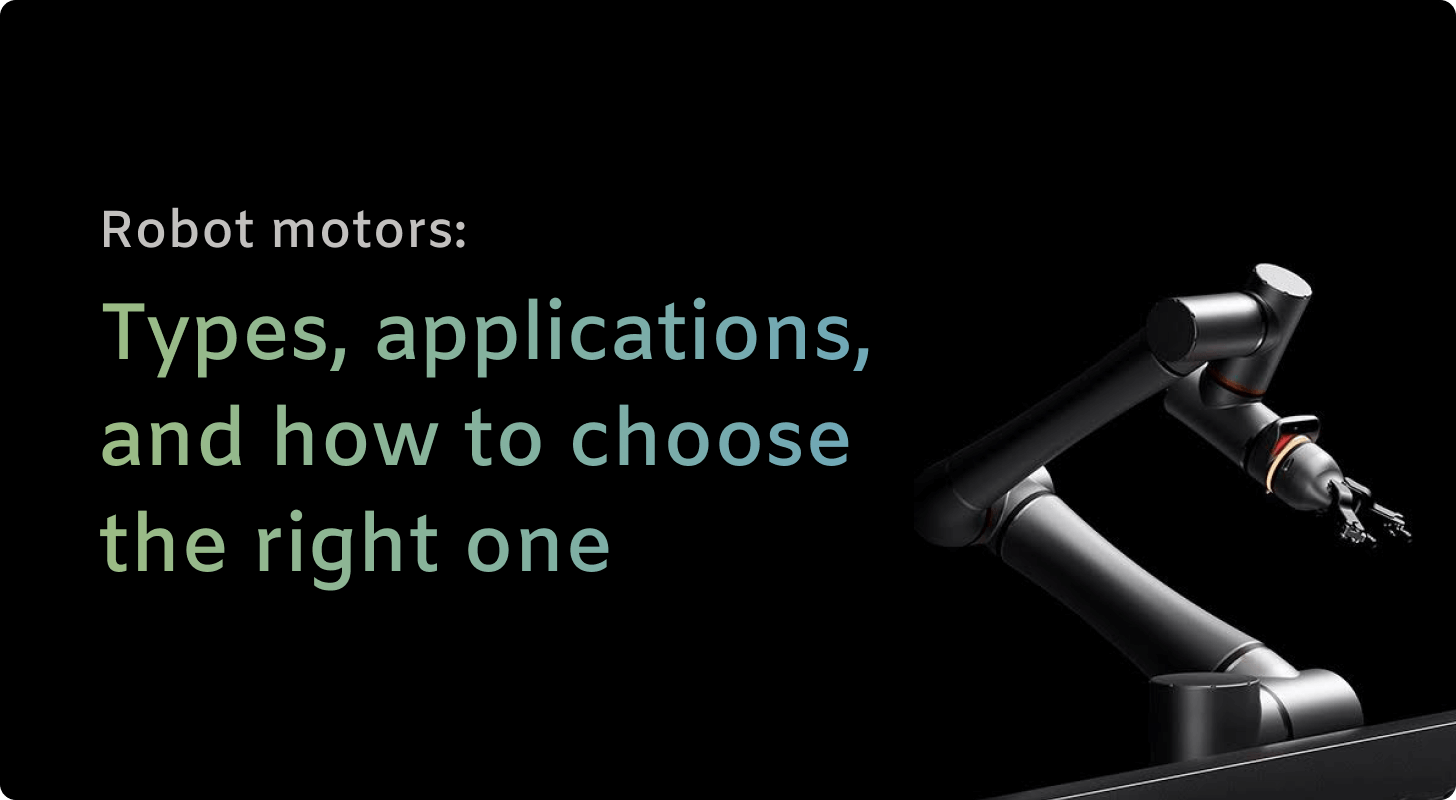How exactly do robot arms know what to do and how to operate?
That's where teach pendants come in. These handheld control units allow operators to manually move robot arms and "teach" them sequences of motions and positions.
In this article, we'll break down what teach pendants are, how they work, the different types available, and more.
We’ll cover:
- What are robotic teach pendants?
- How do teach pendants work?
- Key features of robotic teach pendants
- Types of teach pendants
- Advantages of using teach pendants
- Applications of teach pendants
What are robotic teach pendants?
Robotic teach pendants are handheld control devices used to manually operate and program industrial robots.
They let you control a robot's movements and store motion sequences directly in their memory.
Teach pendants typically have a joystick or keypad that allows you to navigate the robot arm through its range of motion. You can maneuver the arm to the precise positions needed and record the movements to create automated sequences.
How do teach pendants work?
The teach pendant typically has buttons, a joystick, or a touchscreen to control the robot's joints and grippers. Using the teach pendant, you can "teach" the robot a sequence of motions to complete a task.
To do so, you physically guide the robot arm through the correct path, and the robot records these movements. The robot can then repeat this programmed sequence automatically. Some teach pendants allow you to adjust speed, force, and other parameters to refine the robot's motion.
Key features of robotic teach pendants
Robotic teach pendants come with several features that make them super easy to use.
Some of the common features include:
- Joysticks allow you to manually move and position the robot arm precisely. By moving the joysticks, you can control the robot’s motion on all axes — up/down, left/right, forward/backward.
- Teach pendants typically have an array of buttons that can be programmed for different functions. Buttons are used to start and stop robot programs, open and close grippers, turn the robot on and off, etc. Having dedicated buttons for these functions makes the teach pendant simple to operate.
- Many modern teach pendants include color touchscreen displays. These screens show information like the robot’s current position, program details, diagnostics data, and more. Touchscreens provide an interactive way to control, program, and monitor the robot. Some teach pendants have smaller LED or LCD text displays aside from the main screen.
Types of teach pendants
There are several types of teach pendants out there:
- The most common type is the wired teach pendant. It's a handheld device attached to a robot controller by a cable. This allows you to manually move the robot arm while programming it. Pendants give you flexible movement and are ideal for complex robot programming. However, the cable can get in the way at times.
- For more mobility, there’s the wireless teach pendant. These battery-powered pendants communicate with the robot controller through radio frequency signals. Without a cable, you have much more freedom to move around the robot cell. The downside is that wireless pendants need to be recharged, and there can be latency or interference with the radio signals.
- Fixed teach pendants are mounted directly on the robot or workstation. They contain buttons and a display screen for programming the robot. While fixed pendants reduce mobility, they provide a convenient control panel in a set location. They also don't require charging since they're connected to the main power supply.
- Some robot manufacturers offer teach pendants in the form of PC-based software. The software is installed on an industrial touchscreen PC, which is then mounted on or near the robot. Using an on-screen pendant can provide a flexible, customizable interface. However, a PC-based setup tends to be more expensive and difficult to use.
Advantages of using teach pendants
Using teach pendants offers many benefits when operating and programming your robot:
- Major productivity boost: Teach pendants allow you to manually place the robot into position, so you can program the robot’s path more efficiently. This speeds up the programming process and allows you to get your robot operational faster.
- Big win for accuracy: With a teach pendant, you have direct control over the robot’s movement. You can inch the robot into exactly the right spot for the task. This high level of precision leads to more accurate robot programming and performance.
-
- Intuitive and simple interface: Teach pendants typically have an easy-to-use interface, with joystick controls and buttons clearly labeled for jogging the robot, running programs, and making quick edits. This intuitive design reduces the learning curve for your staff and allows them to become productive with the teach pendant quickly.
- Flexibility: Most teach pendants can be used for different types of robots and applications. They allow you to manually control articulated robots, SCARA robots, delta robots, and cartesian coordinate robots with the same pendant. Some pendants even work across different robot brands. This flexibility means you don’t need to invest in new controls for each new robot.
- Safety gains: Teach pendants give you direct control over the robot during the programming process. You can inch the robot into position slowly and carefully, avoiding any sudden movements that could cause injury. The pendant’s emergency stop button also gives you quick access to shut down the robot if needed.
Applications of teach pendants
Teach pendants have a wide range of applications in industrial automation and robotics. They are commonly used for programming robotic arms in manufacturing facilities.
They're used across a variety of industries and applications, making them a versatile tool for anyone working with robots:
- On the factory floor: Teach pendants guide robots through tasks like welding, painting, and assembly, ensuring precision and consistency in manufacturing processes.
- In warehouses and beyond: Teach pendants help robots navigate complex environments and efficiently move goods around, streamlining logistics and warehousing operations.
- In the operating room: Teach pendants play a crucial role in programming surgical robots for delicate procedures, enabling surgeons to achieve unprecedented accuracy and precision.
- Pushing the boundaries of research: Teach pendants are essential tools in research labs, where they're used to program robots for various experiments and tests, contributing to groundbreaking discoveries and innovations.
- Inspiring the next generation: In educational settings, teach pendants provide students with hands-on experience in robotics and programming, fostering interest and nurturing future innovators.
Summing up
Robotic teach pendants are handy remote-control devices that make programming and operating industrial robots safer and more efficient. With options ranging from simple joysticks to advanced touchscreens, teach pendants put control literally in the palm of your hand.
One thing’s for sure: Coding is no longer required.
Next steps
Propel your business into the future with RO1 by Standard Bots, the cutting-edge six-axis robotic arm fit for shop floors big and small.
- Budget-friendly automation: Get top-tier automation without emptying your wallet. RO1 packs advanced features at half the price of similar robots.
- Big performer: RO1 outperforms the competition on the shop floor, with an impressive payload capacity (up to 18 kg) and lightning-fast speeds.
- Smart and adaptable teammate: With advanced AI comparable to GPT-4 and a no-code framework, RO1 learns on the job, constantly adapting and optimizing performance to meet your ever-changing needs.
- Safety mechanisms: RO1 is built to work safely alongside your human workforce, equipped with advanced vision and sensors to prevent accidents.
We're so convinced of RO1's potential to transform your business that we offer a risk-free 30-day trial. Contact us today to get started.
brighter future
Join thousands of creators
receiving our weekly articles.