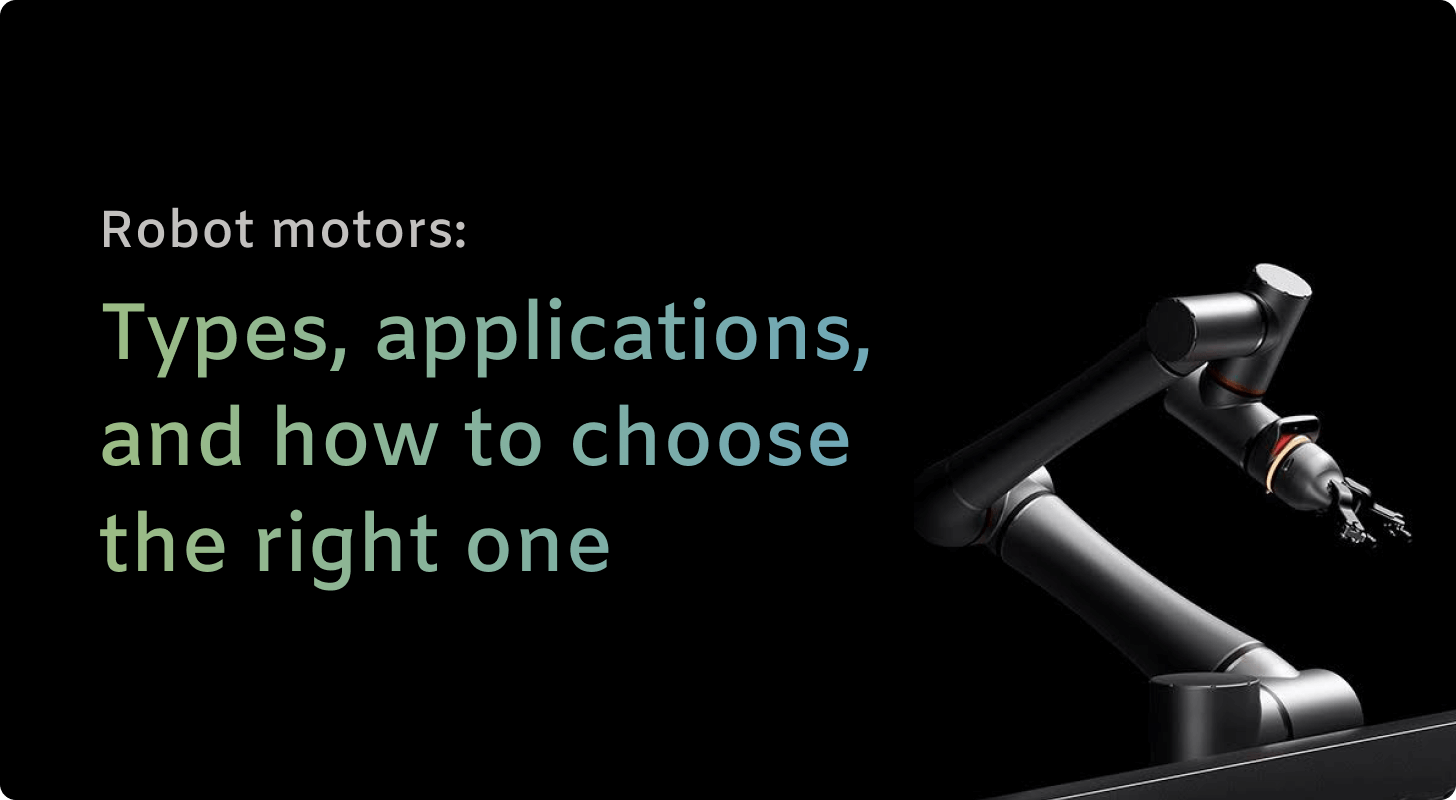The NAO robot, a 23-inch humanoid from SoftBank Robotics, charms classrooms, research labs, and therapy sessions worldwide with its human-like interactions, face recognition, and speech synthesis.
Since its debut in 2006, it has become a fan favorite across industries. However, is it suitable for every application, or should more robust bots be considered?
Read on to learn:
- Features that make NAO stand out
- How NAO’s sensors and software power its moves
- Real-life applications from education to healthcare
- Benefits, challenges, and NAO robot prices
- How NAO measures up
Let’s dive into what makes this robot more than just a friendly face.
How does the NAO robot work?
So, what’s going on inside that little NAO robot brain?
Here’s a quick look under the hood:
- Sensors and cameras: NAO’s eyes — really just high-res cameras — help it “see” faces, recognize them, and remember them. Its sonar and touch sensors make sure it navigates spaces smoothly and safely.
- Joint actuators for movement: NAO’s 25 joints allow it to mimic human movements like walking, waving, or even busting out some moves. Its “elbows” and “knees” move in sync for fluid, lifelike motion that’s pretty graceful for a robot. (Or maybe more graceful than most of us — not everyone has those Travolta genes.)
- Smart software: NAO comes with Choregraphe for easy drag-and-drop programming, which is a great fit for beginners. Advanced users can dig deeper with Python and SDK options, which have unique applications for more high-end stuff like research.
What can this little bot do?
NAO may be small, but that doesn’t mean it’s short on capabilities.
Here’s what it brings to the table:
- Speech and facial recognition: NAO can recognize and respond to voices, carry on basic conversations, and tag people by sight, which makes interactions feel natural and intuitive.
- Movement and gestures: NAO’s fluid movement — waving, dancing, sitting, and more — adds a true-to-life touch that keeps people engaged and comfortable.
- Customizable interactions: You can program NAO to perform specific actions, say particular phrases, or follow customized routines, making it perfect for everything from coding lessons to social skills practice.
Best applications of the NAO robot
NAO’s adaptability has made it a star in various fields, bringing learning and support to classrooms, therapy sessions, and public spaces.
- Education: NAO’s charm makes it a favorite in schools, where it helps teach everything from coding to social skills. Whether students are learning programming, STEM concepts, or communication, this bot helps make lessons a bit more interactive and (dare we say) fun?!
- Healthcare: NAO is a friendly buddy in therapeutic settings, especially for kids with autism and elderly patients. It engages patients in activities and helps build social and emotional skills, offering a comforting, non-judgmental presence.
- Research: Universities and labs use NAO to study human-robot interactions, AI development, and even psychology. Its friendly design and programmable interface make it ideal for exploring new frontiers in robotics.
- Public spaces: You’ll even spot NAO in businesses and museums, guiding visitors, answering questions, or simply entertaining the crowd with a little robot dance.
What you get out of using the NAO robot
So, what makes NAO such a popular choice?
Here’s why educators, therapists, and researchers like NAO:
- Interactivity is always a plus: NAO brings lessons to life, whether it’s teaching STEM, social skills, or language. It’s a hands-on, engaging way to get students involved in the learning process.
- Customizable: From teaching to therapy, NAO’s programming options allow it to fit a pretty flexible range of uses. You can tailor its behavior to suit specific learning goals or therapeutic outcomes.
- Encourages social interaction: With its friendly design and approachable manner, NAO is a great tool for encouraging social engagement, making it perfect for therapy and healthcare settings.
Important NAO robot limitations
While NAO is versatile, there are a few things to think about before bringing it on board.
Let’s take a look:
- It is not built for heavy-duty stuff: NAO is not for heavy lifting. Its small size and gentle build make it ideal for engagement, but it means it’s not great in the gym.
- Pricey investment: The NAO robot price ranges from $7,500 to $13,000, depending on features and location. For some, this initial cost can be a dealbreaker, especially if you’re buying more than one bot.
- You need some programming know-how: While basic interactions are easy to set up, advanced customizations need some extra skills, especially for specific or complex routines.
The major features of the NAO robot
Here’s what you get with a NAO robot, feature by feature:
- Humanoid design: With 25 degrees of freedom, NAO can mimic human movements — waving, dancing, or even “sitting” like a human.
- Sensors galore: It’s got cameras, sonar, and touch sensors — NAO is “aware” of its surroundings, able to recognize faces and respond to touch.
- Super-high interactivity: NAO’s speech recognition and facial recognition make it easy to carry on conversations and engage with people directly.
Programming and customization options
NAO’s flexibility extends to its programming, with options for all skill levels.
Let's go a bit deeper:
- Choregraphe software: This drag-and-drop software makes it easy to set up basic interactions — a great fit for beginners and educators.
- Python compatibility: For those who want to jump into the trenches, NAO supports Python, which allows for more advanced programming.
- APIs and SDKs: Developers can use NAO’s APIs and SDKs to create unique applications, making it a great platform for research and exploration.
How the NAO robot compares to other humanoid robots
Curious about how NAO stacks up?
Let’s make a few comparisons:
- Size, capabilities, and use cases: Unlike bulkier robots like Honda’s ASIMO or Boston Dynamics’ Atlas — both meant for complex mobility and heavy-duty tasks — NAO focuses on interaction and education. Its smaller size and approachable design make it ideal for classrooms and labs, while ASIMO and Atlas are suited for research and engineering fields where physical capabilities are the priority.
- Cost comparison: With a price tag between $7,500 and $10,000, NAO is more affordable than ASIMO, which costs millions, and Atlas, which can go for over $100k. Pepper (another SoftBank robot) is more expensive at $32k, but NAO is typically preferred in educational and therapy environments due to its advanced programming options and compact build.
- Strengths in education and research: NAO is second to none in educational applications, where it can teach coding, social skills, and more. While Pepper is great in customer service and retail with its conversational AI, NAO’s programmability and interactivity make it a no-brainer for hands-on learning and research into human-robot interaction — fields where ASIMO and Atlas would be overkill.
Summing up
The NAO robot is a super interactive, programmable humanoid that brings a high-tech approach to classrooms, therapy settings, and more.
So, whether you’re looking to teach coding, support therapy, or explore human-robot interactions, NAO’s flexible features and approachable design make it a pretty good choice.
But not for heavy-duty industrial settings — you’re going to have to look elsewhere for that.
Next steps
Are you interested in bringing the best of robotics to your shop floor? While NAO is a strong choice for classrooms, if you’re looking for a cost-effective solution for industrial jobs, Standard Bots’ RO1 is the six-axis cobot you’re looking for.
- Cost-effective automation: RO1 is available at half the cost of many alternatives, with leasing options as low as $5/hour.
- Adaptable and easy to use: With its intuitive, no-code setup and AI on par with GPT-4, RO1 is perfect for automating repetitive or dangerous jobs without needing advanced programming knowledge.
- Safety built-in: Equipped with machine vision and collision detection, RO1 works safely alongside human operators, keeping your team secure.
Get in touch with Standard Bots to start your risk-free, 30-day onsite trial and see how RO1 can level up your shop floor.
brighter future
Join thousands of creators
receiving our weekly articles.