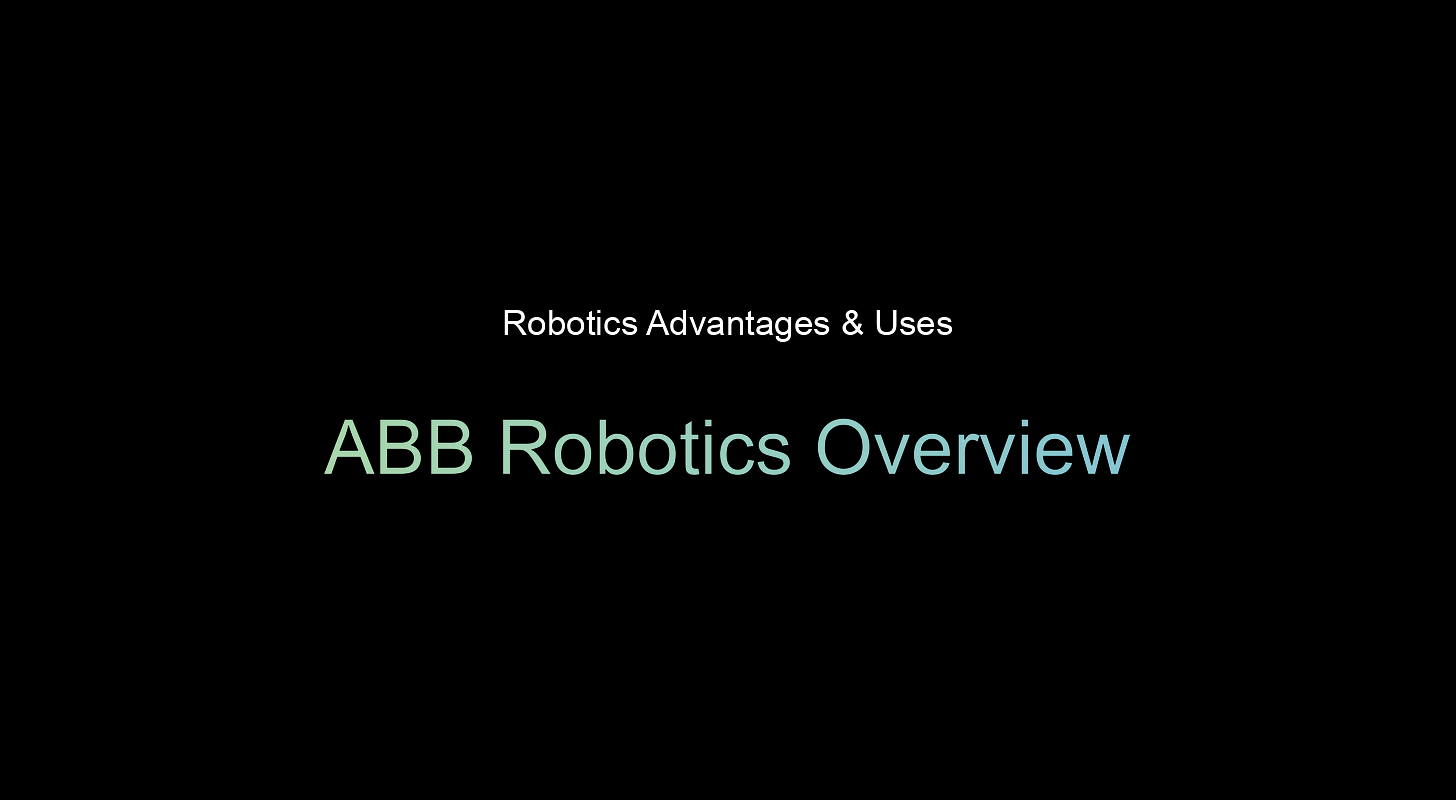Mini robots might be small, but they’re doing big things on factory floors, in classrooms, and even inside your home. These desktop-sized machines, often priced between $500 and $15,000, are built for precise tasks in tight spots where full-size robots just won’t fit.
Think of them as compact problem-solvers: Apple uses mini arms to assemble iPhone components, while schools use programmable bots to teach kids how to code. With the educational robotics market hitting $5.8 billion by 2030, mini robots are becoming essential tools for precision work and STEM learning.
What is a mini robot?
A mini robot is a compact automation machine designed for specific tasks in tight spaces where larger robots can't fit. They're lightweight, portable, and budget-friendly compared to industrial giants.
Mini robots hit the sweet spot between micro robots (millimeter-sized surgical bots) and full-scale industrial arms. Most are under a meter tall and come as small mobile bots, mini robot arms, or companion robots for homes.
The best part? Modern mini robots use no-code interfaces and plug-and-play setups. Schools, small labs, and hobbyists can deploy them without technical expertise, while still handling serious industrial and research work.
Common types of mini robots in 2025 include:
- STEM education kits like mBot, LEGO Spike, and VEX IQ
- Research bots for swarm robotics, AI training, or prototyping
- Personal companion robots such as Enabot Rola or Miko Mini
- Mini industrial robot arms like RO1 for sorting, part loading, or QA
These bots are gaining ground across industries, especially as robotics becomes more democratized. Schools use them to teach hands-on coding, startups prototype with them, and homes adopt them as smart companions or monitoring assistants.
Mini arms are basically scaled-down versions of full-size industrial manipulators, just with smaller payloads, shorter reach, and simpler interfaces.
They still use joints, motors, and control systems to mimic human movement, but are optimized for compact spaces and lighter jobs. This makes them a smart choice for tasks like desktop assembly, testing, or prototyping where a large robot would be overkill.
How much do mini robots cost?
The cost of a mini robot depends entirely on what it’s built to do. An educational kit designed for kids might cost under $100, while a mini industrial arm capable of precision automation could exceed $30,000.
Here’s a cost breakdown:
Mini industrial arms typically offer payloads from 0.5 to 5 kg, repeatability of ±0.1 mm, and support for Python, C++, or ROS.
For example, Elephant Robotics MyCobot Pro 630 offers a 2 kg payload and multiple programming options, starting at around $1,800.
To explore premium mini-arms, see our comparison of small industrial robot arms.
Capabilities of a mini robot
Mini robots may look small, but they pack real power when it comes to automation, learning, and monitoring. These bots are now vital components in research labs, classrooms, warehouses, and even production lines.
- Sensors: Most mini robots include infrared for line detection, ultrasonic for measuring distance, inertial measurement units (IMUs) for balance, and sometimes even computer vision for object recognition or navigation.
- Payload: A typical mini robot arm handles between 0.5 to 5 kg. High-end models like the RO1 support up to 18 kg, making them suitable for real part handling and tooling.
- Battery life: Mobile mini-bots typically run 2 to 8 hours per charge, ideal for education or smart home use. Industrial arms like xArm or RO1 plug into mains and run continuously.
- Programming: Entry-level bots support Scratch or Blockly, while advanced arms work with Python, ROS 2, Arduino, and proprietary APIs. Some, like the RO1, even support no-code interfaces for easier setup.
Examples:
The mBot helps kids learn line-following, basic obstacle detection, and logic programming through block-based coding.
In contrast, the xArm 6 delivers full 6-axis motion, ROS integration, and high repeatability (±0.1 mm), making it suitable for QA or light CNC loading.
And the RO1 by Standard Bots handles complex machine-tending and pick-and-place operations in compact work cells, with a payload capacity higher than most mini-bots in its class.
Even devices labeled as “little robot toys” like Miko Mini offer real-time speech interaction, facial recognition, and activity tracking that blur the lines between learning and companionship.
Where are mini-robots used?
1. Education and STEM training
Mini robots are widely adopted by schools and universities as an accessible way to introduce robotics, electronics, and coding to students.
Examples:
- mBot: Supports drag-and-drop coding, basic sensors, and visual programming. Ideal for primary to middle school learners.
- LEGO Spike Prime: Combines modular blocks with Python-based programming for upper grades and STEM competitions.
- VEX IQ 2nd Gen: Offers advanced motor/sensor combinations, with competition-grade flexibility.
These kits are frequently seen in coding clubs, after-school programs, and competitive robotics leagues. They enable students to build real systems, from line-following bots to basic automation rigs, while learning hardware fundamentals.
What makes them “mini” isn’t just size. It’s their simplicity, accessibility, and ability to turn abstract coding lessons into hands-on experiences.
2. Light manufacturing and industrial tasks
This is where mini industrial robot arms shine, especially those priced above $10,000.
- xArm 6 (~$10,000): This 6-axis arm from UFactory supports a 5 kg payload, 700 mm reach, and ±0.1 mm repeatability. It’s used in light electronics assembly, screwdriving stations, and QA lines.
- RO1 by Standard Bots ($37,000): RO1 goes further, offering 1.3 m reach, 18 kg payload, ±0.025 mm precision, and built-in 3D vision. It’s used in CNC tending, sanding/polishing, laser engraving, and high-precision pick-and-place.
These arms reduce cycle time, increase consistency, and require little to no safety fencing. Their compact footprint makes them suitable for mobile carts, lab benches, and high-mix, low-volume cells.
3. Smart homes and AI companions
The term “my mini robot” is becoming a reality in households, not just for fun, but for real utility.
Examples:
- Enabot Rola (~$149): A mobile home robot that patrols rooms, streams 1080p video, detects falls, and offers 2-way communication. Ideal for child and elder care.
- Miko Mini (~$149): Focuses on learning through conversational AI, emotion recognition, and interactive storytelling for children.
- Alpha Mini (~$1699): A humanoid companion with facial expressions, gestures, and voice-based interaction. It can help teach languages, dance routines, or just serve as a playful assistant.
While these don’t replace humans, they offer valuable assistance in keeping families connected and engaged. The “companion robot” category is expected to grow rapidly in the coming years, and these early mini-bots are setting the foundation.
4. Research labs and prototyping centers
Universities, think tanks, and AI startups often prefer mini-bots because they’re flexible, affordable, and safe for trial environments.
Use cases include:
- Human-robot interaction testing with desktop-sized arms
- Vision system benchmarking using tracked or movable mini-arms
- Swarm robotics experiments using bots like Crazyflie drones
- AI pathfinding training on mini mobile platforms with cameras and LiDAR
The MyCobot Pro 630 (~$1,800 to $2,200) is a good example: it offers 6-axis motion, Python and ROS compatibility, and is safe to use in labs without cages or high-voltage control boxes.
The low cost makes it easy to scale multiple bots across stations. The small size means it fits into even limited bench spaces. And the software support enables integration with real ML models.
5. Small business automation
For cafes, repair shops, and maker labs, mini-bots unlock automation without massive capital expenditure.
Example use cases:
- Robotic baristas using xArm or MyCobot to steam milk or pour drinks
- 3D print farms using mini-arms to remove and sort prints automatically
- Retail kiosks deploying compact robots to demo products or guide users
- Repair shops installing RO1s for bolt fastening, polishing, or material handling
In particular, the RO1 offers enterprise-grade automation at a size and cost that’s feasible for small teams. Unlike many industrial robots, it doesn’t require a PLC expert to integrate. You can drag-and-drop programs on the built-in touchscreen or use APIs to control it from your PC.
With rising labor costs and space constraints, small business owners are increasingly using mini robots to do repetitive or time-sensitive tasks and often see ROI in under 12 months.
Limitations of mini-robots

While they’re versatile, mini robots aren’t suitable for every environment.
Key limitations:
- Payload: Most cap out around 5 kg. RO1 is an exception, offering an 18 kg payload, which allows it to handle heavier components and small tooling setups that other compact arms can’t manage.
- Reach: Shorter arms (under 1 m) can’t span across large conveyors or handle palletizing without mobile bases.
- Runtime: Battery-powered bots require breaks for charging unless you set up charging docks or swap batteries.
- Durability: Low-cost kits and entry-level models wear faster under heavy industrial workloads.
- Integration complexity: Some hobbyist bots lack standard IOs, requiring creative workarounds or third-party interfaces for automation.
If your application involves welding in high-heat zones, heavy payloads, or non-stop production across three shifts, a mini bot might not be the best fit. But for labs, light assembly, training, and home use, they’re a perfect match.
Should you invest in a mini robot?
If you’re exploring automation without diving into six-figure budgets or large factory footprints, mini robots are an ideal entry point.
You should consider one if:
- You’re looking to automate repetitive work affordably and quickly
- You plan to prototype AI/ML tasks on real hardware before scaling
- You want real-world robotics exposure without a high learning curve
- You need a compact automation solution in a lab, classroom, or small production unit
For practical applications like robotic machine tending, a well-chosen mini bot can deliver big results.
Which is the best mini robot in 2025?
RO1 is the best mini robot in 2025. It’s the only compact robot that delivers serious industrial power without the complexity or cost of full-size systems.
● Powerful and precise: 18 kg payload, 1.3 m reach, and ±0.025 mm repeatability handle real manufacturing tasks, not just demos.
● No-code setup: Program it in minutes with a built-in touchscreen, no engineers needed.
● Affordable automation: At $37K, RO1 costs less than half of most six-axis cobots with similar specs.
● Works anywhere: Compact footprint and mobile base make it perfect for labs, classrooms, and factory floors.
Schedule your risk-free, 30-day onsite trial and experience RO1's compact power firsthand.
FAQs
1. What’s the average cost range of a mini robot in 2025?
The average cost range of a mini robot is between $80 and $40,000. Entry-level kits like mBot Neo start under $100, while advanced models like RO1 or xArm 6 can reach $37,000 based on features and payload.
2. How long does a mini robot last per charge?
Mini robots run 2 to 8 hours per charge if battery-powered. AC-powered models like RO1 are built for continuous, full-shift operation in industrial settings.
3. Can I program a mini robot without coding skills?
Yes. Many educational bots support no-code platforms like Scratch, Blockly, or mobile apps. More advanced arms offer graphical teach modes or drag-and-drop editors, so you can get started even without Python or ROS experience.
4. What’s the difference between a mini robot and a micro robot?
The difference between mini robots and micro robots lies in size and use. Mini robots are desktop-sized and used for learning or automation, while micro robots are coin-sized and built for surgical or research tasks.
5. Are mini robots useful for small businesses?
Mini robots are useful for small businesses that need automation for QA, packaging, or CNC tending. Compact arms like RO1 offer industrial precision without full-scale deployment costs.
6. How much weight can a mini arm robot lift?
Most mini robot arms lift between 0.5 kg to 5 kg. However, high-end compact arms like the RO1 can lift to 18 kg, making them suitable for heavier components while still fitting in small work cells or carts.
7. What sensors are common in educational mini-robots?
Common sensors in educational mini robots include IR, ultrasonic, IMUs, and light sensors. Some also have vision systems, speech input, or color recognition for AI-based learning.
8. Are mini robots safe for kids and pets at home?
Mini robots are generally safe for kids and pets when used as intended. Educational bots have low-voltage circuits and soft edges, while home-use models often include obstacle detection to avoid collisions.
Join thousands of creators
receiving our weekly articles.