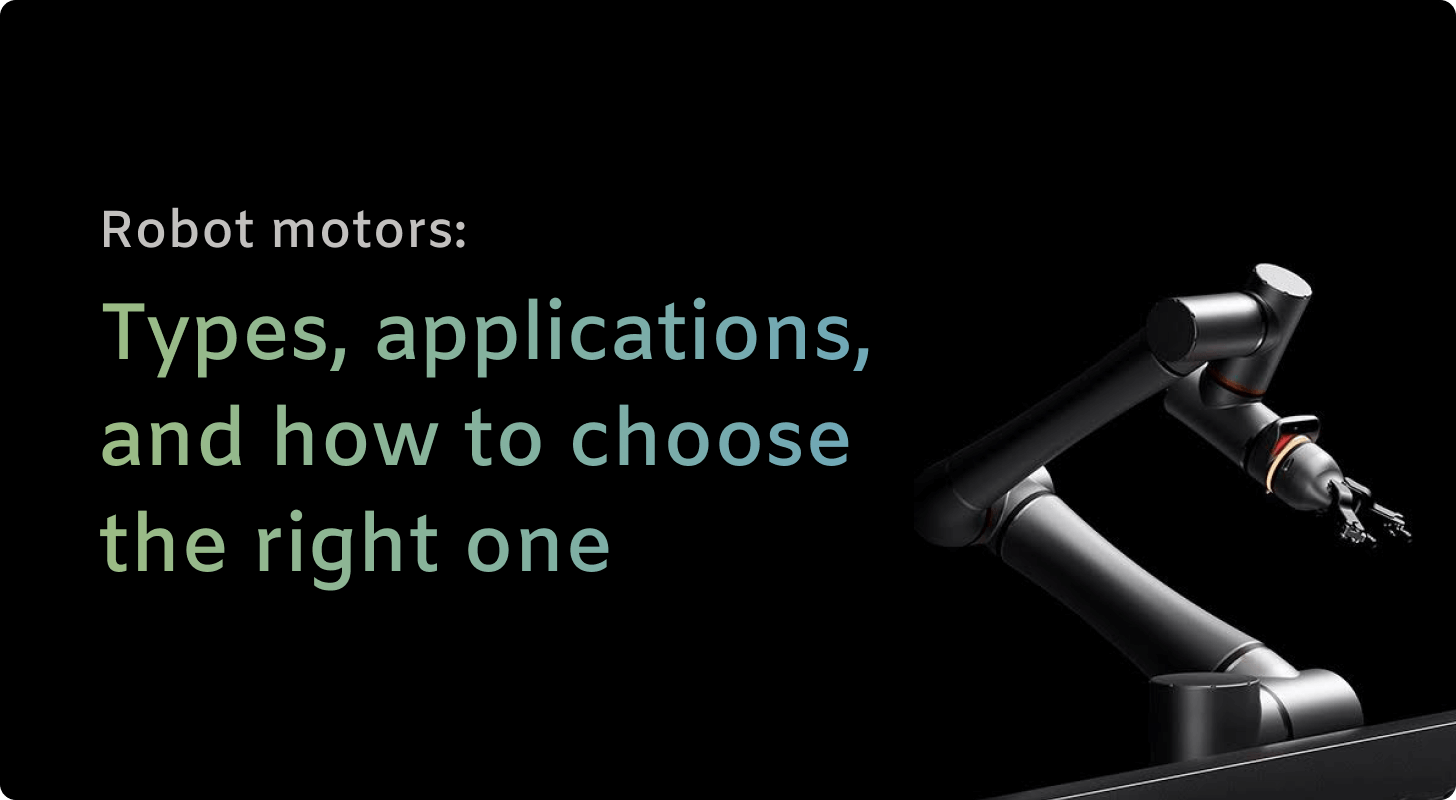The Yaskawa Motoman HC10DTP is rugged, food-safe, and ready to haul. But Core is smarter, faster to set up, and loaded with AI.
The real difference? HC10DTP is for traditionalists, whereas Core is for manufacturers who want their robot to think for itself.
Choosing the right cobot in 2025 comes down to comparing a few key aspects. Precision, programming, and how much you're willing to pay for “easy.”
Overview: Yaskawa HC10DTP vs. Standard Bots Core
Yaskawa HC10DTP
The Yaskawa Motoman HC10DTP is basically the B+ student in the cobot class. It's clean room certified, hand-guided, and not likely to start a fire. It’s an IP67-rated Yaskawa cobot designed for food, pharma, or any op where water and dust are always on the guest list. With 10 kg of payload and a teach pendant straight out of 2012, it’s dependable. Just don’t expect it to high-five your MES system.
Standard Bots Core
Core, meanwhile, skips the corporate vibes entirely. It drops into your floor in a day, learns your machines faster than most operators, and runs on GPT-level AI that adapts in real-time. With 18 kg of payload, ±0.025 mm repeatability, and drag-and-drop programming, it’s the cobot version of “don’t worry, I got this.”
Need a primer on how cobots like this are reshaping the floor? Check out our guide, or dig into how they fit into modern manufacturing.
Spec comparison table: Yaskawa HC10DTP vs. Core
Feature-by-feature comparison
If you’ve ever tried picking a Yaskawa cobot based on spec sheets alone, you know the pain. Everything looks “robust,” everything sounds “intuitive,” and nothing actually tells you what’ll happen on your floor. We're comparing all the sneaky stuff that makes or breaks real deployment.
Payload
Yaskawa HC10DTP: 10 kg payload. Totally fine for lightweight handling, but don’t pretend it’s a beast.
Core: 18 kg payload, and it knows how to use it. Heavy bin picking? Sure. Box loading? Easy. Still agile enough for delicate assembly. It doesn’t skip leg day.
Verdict: Core by a landslide. Unless your parts weigh exactly 10 kg and wear lab coats, there’s no contest.

Reach
Yaskawa HC10DTP: 1200 mm, solid for benchtop stuff and low-profile lines. But if your cell layout is wide or stacked vertically, you might find yourself doing the robot equivalent of yoga.
Core: 1300 mm, not a massive gap, but it gives you extra room to play with in tighter cells or stretched conveyor setups.
Verdict: Core wins on reach and flexibility, especially when you’re building multi-step flows and don’t want to reposition everything.
Repeatability
Yaskawa HC10DTP: ±0.05 mm repeatability. Great for basic pick-and-place, decent for mid-tolerance stuff. But don’t use it to align precision-welded components unless you like drama.
Core: ±0.025 mm repeatability. CNC-ready, QA-ready, ultra-consistent. It’s like the bot version of a kid who lines up their cereal by height.
Verdict: Core, again. Double the precision makes a real difference when your tolerances get tight.
Vision
Yaskawa HC10DTP: Vision’s not included, and when you do add it, be prepared to manually integrate with third-party software.
Core: Comes with built-in vision and real-time object detection. No extra modules. No “call your integrator” nonsense. One Core customer used it to dynamically adjust part cutting positions with zero reprogramming.
Verdict: Core’s plug-and-see beats HC10DTP’s “figure-it-out-yourself” approach. No setup anxiety included.
Programming & integration
Yaskawa HC10DTP: Still running on that old-school pendant flow. You’ll be dealing with YRC1000 menus, parameter trees, and documentation that makes you nostalgic for dial-up modems. Fine if you're a legacy Yaskawa cobot shop. Otherwise, brace yourself.
Core: Drag-and-drop UI. GPT-powered backend. It adapts to your setup in hours. And in one case, a CNC operator who had never touched a robot had Core running faster than engineers using a UR cobot. Want that setup energy? Try Core.
Verdict: Core wins on speed, simplicity, and vibes. If you're not a pendant masochist, it's the obvious choice.
Software extensibility
Yaskawa HC10DTP: Not built for open-source dreams. Most logic stays locked inside the controller. So if you want to do something fancy, you’ll probably need a custom integration and a support call.
Core: Fully extensible with APIs, vision modules, and programmable workflows. You can build your own logic trees, link into MES tools, and automate smarter without bribing an integrator.
Verdict: Core, no hesitation. It’s designed for iteration, scaling, and upgrades — not stuck in “version 1.0” mode forever.
Trial
Yaskawa HC10DTP: No standard trial. No leasing. No flexibility. If you’re lucky, your vendor might let you watch a video before dropping $50K.
Core: Test it on-site for 30 days, risk-free. That’s not a sales gimmick, it’s literally how Ultrafab and other shops got started.
Verdict: Core treats you like a user, not a prospect.
Pricing
Yaskawa HC10DTP: Expect to pay in the $45K–$50K range, depending on your region and integrator. But pricing is vague and quote-based, so it’s a “you get what you negotiate” scenario.
Core: Buy it for $37K (list). It’s consistently cheaper than legacy bots (even cheaper than the weaker HCD10DTP), and you don’t need to bribe a salesperson to find out what you’re paying.
Verdict: Core delivers more and charges less. That’s kind of its whole thing.
Ideal users
Yaskawa HC10DTP: Best for teams already deep in Yaskawa cobot territory, food/pharma shops with IP67 requirements, or operations where everything’s already built around YRC-based gear.
Core: Teams that want faster deployment, smarter automation, and an upgrade path that doesn’t include three engineers and some duct tape.
Verdict: If you're scaling, modernizing, or just tired of legacy software, Core fits better — and grows with you.
User reviews
Yaskawa HC10DTP: What users think
We pulled actual user reviews from Qviro, one of the few places where industrial engineers drop honest feedback. TL;DR: people like this bot — but only if they’re already in the Yaskawa cobot ecosystem and not expecting vision systems to just ... work.

Advantages
- User-friendly, fast commissioning, and cost-effective. — Shijith V., Madox Technologies, who used it for engine assembly. Straight 5/5 scores across every category. Either it’s that good, or Shijith is way too chill.
- Reliable robot movements from Yaskawa ... They never let us down. — Lukas Ziegler, KOGENA. Zero motion issues during system integration. Great for teams that just want stable performance.
- Inexperienced users learn how to operate the robot in a short time. — A verified user. Bonus points for build quality and general plug-and-play feel, as long as you don’t mess with vision tools.
- The IP67 waterproof cobot is ideal for outdoor platforms. — Tobias Brett, NASKA Robotics. Used in a mobile masonry setup, building literal stone walls.
- Documentation is not at all bad compared to the concurrency. — Loqmane Hassane, Stäubli. Rare praise for manuals in 2025. Big win if you’re coming from other legacy systems.
Limitations
- I still do not know where to get a lot of information. — Tobias Brett. Called support so often, they probably know him by name.
- Teach pendant ... confusing at first, but powerful after 2–3 days. — A verified user. If you like learning curves and button mazes, you’ll be fine.
- Integration of the Cognex IS2000-130C was more complicated than with UR. — Loqmane Hassane. Compared to STÄUBLI and UR, vision setup on the Yaskawa was clunky, but functional.
- The control cabinet is very loud. — Daniel Dirks, EMG. Sounded like a vacuum. Worked great, but maybe not next to your quality assurance booth.
Core: What users think
Core didn’t just perform; it showed up, set up faster than “easy” cobots, and made first-timers look like automation pros. These aren’t marketing lines. They’re real-world quotes from CNC shops and production floors that swapped clunky arms for something smarter.
Benefits
- I’d never touched a robot before … but I had it running faster than engineers using other cobots. — Leo, CNC Operator. Core didn’t just onboard fast. It made the guy with no experience the one teaching everyone else.
- Core was a no-brainer — it’s a lot more affordable, and honestly pretty easy overall. — Henry, Owner. They kicked out a UR cobot and haven’t looked back.
- The other cobots say they’re easy to set up; they’re not. Core actually is. — Henry. Fewer menus. Less stress. No “watch this hour-long video first.”
- We went from 1,500 to 6,000 parts a day. — Alan Radcliffe, Ultrafab. That’s lights-out automation with zero extra hires, no new shifts, just Core and a laser cutter.
- We created a second shift using Core — without hiring anyone. — Alan, again. Manual labor shortage? Handled, with actual hands. Robot hands.
Challenges
- Complicated jobs still need smart setup. Leo crushed the basic install, but said things run smoother when advanced logic is mapped out first, especially for odd part orientations.
- Try before you scale, seriously. Ultrafab nailed it early, but still pushed for a test run. That’s why Standard Bots includes the 30-day on-site trial. Use it.
Which should you choose?
Both bots are legit. But HC10DTP is a cautious, pendant-driven Yaskawa cobot that wants you to slow down and read the manual. Core runs on AI and has already finished setting itself up while you were looking for the Ethernet port.
Choose the HC10DTP if …
- You already run other Yaskawa gear: It’ll fit right in with your existing controllers and pendant-trained crew. No retraining, no re-budgeting.
- Your process is wet, regulated, or certified: With IP67 protection and H1 food-grade grease, this Yaskawa HC10 unit thrives in pharma, beverage, and clean room messes.
- You love teaching by hand: Built-in hand-guided teaching lets you move the bot physically. Yeah, like your robo-kid.
Choose Core if …
- You want to go from zero to production in a single day: One CNC operator did it, faster than a UR-trained engineer.
- You’re tired of “easy setup” lies: Core actually delivers. It runs drag-and-drop logic, vision integration, and GPT-powered logic with no pendant panic.
- You’re scaling without raising headcount: Ultrafab used Core to quadruple output and build a second shift, without making a single hire.
- You want real control, real APIs, and zero surprises: Core was designed to grow with your factory, not slow it down.
Next steps with Standard Bots
Want to upgrade your automation game? Standard Bots’ Core is the perfect six-axis cobot addition to any shop floor, big or small.
- Affordable and adaptable: Available at half the cost of comparable robots, with a list price of $37K.
- Precision and power: With a repeatability of ±0.025 mm and an 18 kg payload, Core handles even the most demanding jobs, like welding, palletizing, pick-and-place — you name it.
- AI-driven simplicity: Equipped with AI capabilities on par with GPT-4, Core integrates perfectly with production systems for even more advanced automation.
- Safety-first design: Machine vision and collision detection mean Core works safely alongside human operators.
Schedule your risk-free, 30-day on-site trial today and see how Core can bring AI-powered greatness to your shop floor.
FAQs
1. What is the payload of the Yaskawa HC10DTP?
It lifts up to 10 kg, decent for general handling, but limited if you’re moving heavier parts or running multi-part cycles with gripper attachments. Core has it beat hands-down (or arms down).
2. How is Core programmed compared to HC10DTP?
Core
runs on a drag-and-drop interface with GPT-powered logic. HC10DTP uses Yaskawa’s YRC1000 pendant. Not bad, but it feels like programming on a microwave.
3. Which cobot offers better value in 2025?
Core has a better ROI for its price. It handles more weight, sets up faster, and doesn’t need a full-time integrator on speed dial.
4. Does Yaskawa HC10DTP include vision?
Nope, it supports vision, but integration is all on you. Users on Qviro said adding Cognex wasn’t exactly one-and-done.
brighter future
Join thousands of creators
receiving our weekly articles.