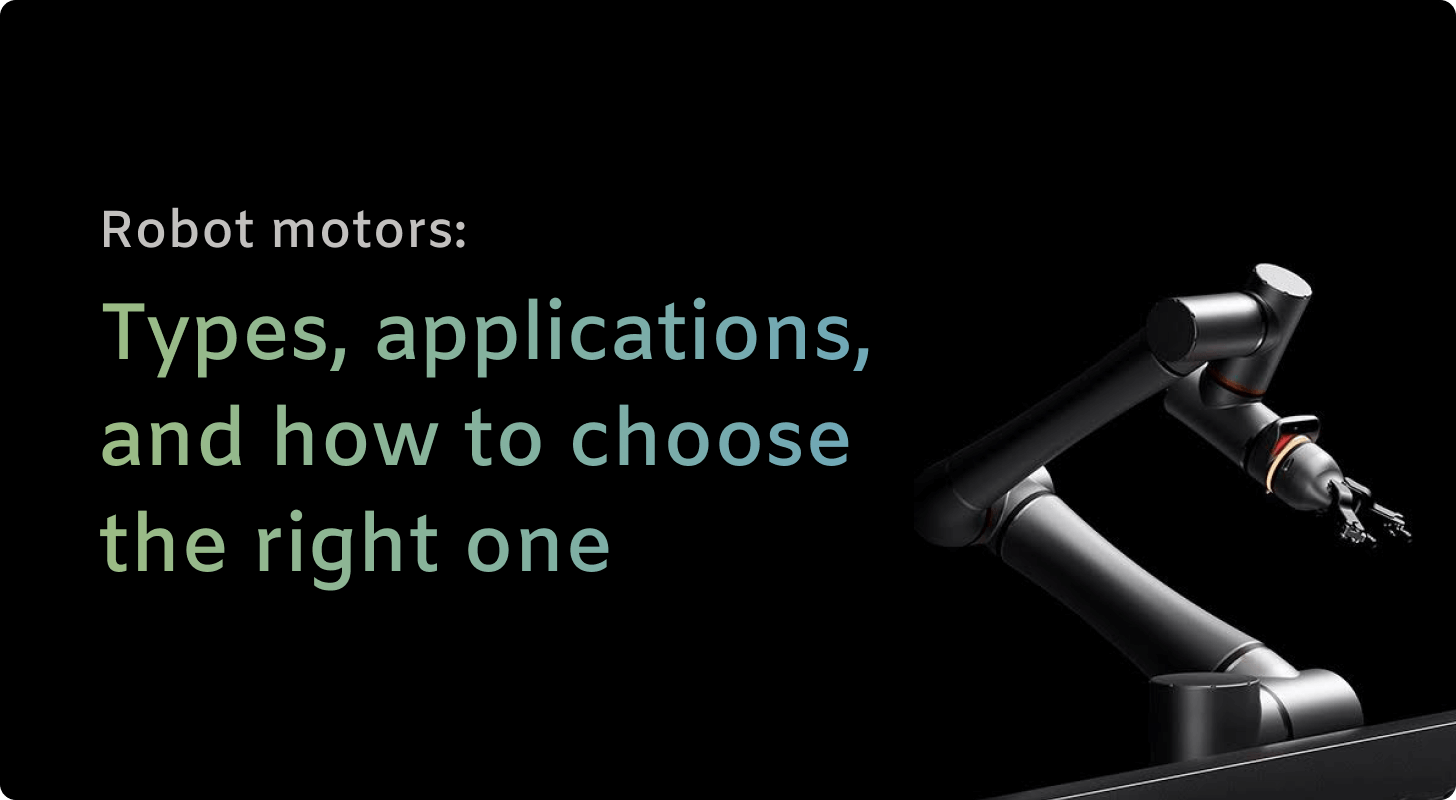Robotics are evolving at a breakneck pace, and if you’re not keeping abreast of the current advances, you may be surprised at how far along we’ve come.
Long gone are the days of needing a full-on IT team with a specialized programming background to program an Industrial robot.
Now, most robot arms can be programmed using a variety of software approaches, including revolutionary no-code inputs. These transformative tools are changing the face of robotic arms and democratizing access to automation for small and medium businesses.
In this blog, we’ll look at:
- What is robotic software, and why does it matter?
- What software do robotic arms use?
- What software do industry leaders use?
- How to choose the right robotic software for your needs
- How do you use each one?
Let’s start off with the basics.
What is robotic software? (And why does it matter, again?)
Software is the behavioral part of robotics - the essential code that tells mechanical machines what to do.
Code transforms robots into intelligent, versatile tools capable of performing a wide range of tasks. It translates human commands into precise, controlled robotic movements and patterns.
This, in turn, requires a diverse spectrum of programming tools and techniques tailored to varying levels of expertise and application requirements.
So, why does it matter, and what is robotic software doing that is so important?
Here are our reasons:
- It infuses intelligence and autonomy into robot arms, enabling them to adapt to dynamic environments, interact with sensors and other equipment, and even learn from their experiences.
- Great software elevates these machines: They go from tools to collaborative partners who can work in tandem with humans in various fields, from all-purpose manufacturing automation to healthcare and rehabilitation.
- Automation and efficiency go hand in hand: Software drives automation across various industries, streamlining processes, reducing errors, and optimizing production, enhancing efficiency and productivity.
- Seamless collaboration: And not just with humans; software facilitates seamless integration of robot arms with other equipment and systems, creating intelligent, networked collaborative environments.
- Augments human capabilities: You may think that robots are just replacing humans, but no. Robotic software boosts human capabilities by effectively extending our reach, precision, and endurance. This enables us to perform tasks that are dangerous, repetitive, or beyond our physical limits.
- More innovation and discovery: By taking care of repetitive tasks and providing real-time data insights, robotic software helps scientists, engineers, and researchers to focus on innovation, kickstart discoveries, and push the boundaries of knowledge in various fields.
- Safety, reliability, and scalability: Robotic software incorporates safety protocols, risk assessments, and predictive maintenance algorithms, zapping human error, reducing workplace accidents, and ensuring the reliable operation of robotic systems.
So, it’s not just about robot arms being stronger, faster, safer, and more flexible; robotic software is making waves across a vast array of industries, transforming processes, and enhancing productivity by as much as 30%.
In manufacturing alone, robotic software enables precise assembly, intricate product handling, and automated quality control processes, which drive efficiency and product precision.
So, what software do robotic arms use?
There are three basic ways to give orders, or program, robotic arms.
They are:
Code-based programming: Granular control & detail
For experienced programmers, code-based programming provides the greatest level of control and flexibility over a robot arm’s operations.
But, this approach is limited only to experts, or companies with an in-house team of IT experts. This approach involves writing custom code using programming languages like Python, C++, or Java to define the robot's movements and behaviors.
Also, programmers can delve into the intricacies of robotic kinematics, designing algorithms that optimize movement efficiency, precision, and adaptability to changing environments. Newbie-friendly, this is not.
While code-based programming offers an extraordinary level of granular control, it also demands a perfectly attuned understanding of programming concepts and robot-principles.
As a result, this approach shines the most in complex tasks that require intricate movements, real-time adjustments, and integration with custom software applications.
Teaching pendant programming: User-friendly guidance
Is it all over for users who aren’t programming wizards? Fortunately, there’s always an answer for the less tech-savvy: teaching pendants, offering a more intuitive and user-friendly interface.
Teaching pendants rely on handheld devices, resembling oversized game controllers. These allow users to manually guide the robot through desired movements.
As the user moves the robot's arm through the intended trajectory, the teaching pendant records accurate joint positions and velocities. In essence, it translates movement into executable code.
Teaching pendants are particularly well-suited for tasks that involve repetitive motions or complex trajectories.
Some are:
- Pick-and-place operations
- Welding sequences
- Assembly processes
No-code programming: Where non-programmers get to shine
If all of this seems futuristic, then we’ve got a surprise for you, because we haven’t hit on the real advances yet!
In recent years, full-on no-code programming platforms have become a powerful tool for creating robot applications without the need for coding expertise.
These platforms provide drag-and-drop interfaces and visual programming tools that allow users to create workflows and instructions by connecting pre-built code blocks.
This visual approach does remove overly complex syntax and syntax errors, making programming accessible to a wider range of users, including even non-technical personnel.
It allows users to easily create workflows for tasks like object manipulation, path planning, and sensor data integration. Further, it is increasingly allowing users to tackle tasks that also require greater granularity and detail.
Therefore, no-code gives small and medium businesses the chance to compete with industrial giants on the same level.
Essentially, it makes robot programming available to everyone.
Leading manufacturers and their software choices
So, what software do robotic arms use? Each company has adopted its software approach, catering to its specific target audience and application areas.
Here are some shining examples:
ABB Robotics: a Swedish-Swiss leader, ABB Robotics is known for a combo of code-based programming and teaching pendants. Their proprietary software, ABB RobotStudio, provides a comprehensive framework for code development, simulation, and robot operation.
Bosch Rexroth: Renowned for its German know-how of drive and control technology, Bosch Rexroth offers a wide range of robot arm software solutions. These include code-based programming tools like Bosch Rexroth Control Center and teaching pendant interfaces for their RX-Pick&Place robots.
Yaskawa Motoman: A Japanese industrial robotics pioneer, Yaskawa offers a variety of software options, including their TP Teach pendant for intuitive programming and MotoSim for simulation-based task planning.
Epson Robots: the Japanese company that needs no introduction is also a high-quality manufacturer of cartesian, SCARA, and Six-Axis Industrial robots. They offer the Epson RC+ software for code-based programming and the Epson RC+ Teach Pendant for user-friendly manual guidance.
Mitsubishi Electric: Another Japanese titan, Mitsubishi Electric uses their MELFA RT software for code-based programming and teaching pendants for their MELFA RV series robots.
Standard Bots: a US-based manufacturer that is reshaping the game with RO1, an affordable six-axis robotic arm with streamlined no-code software. Standard Bots aim to make routines accessible to a wide range of industrial businesses with their “read routines like a story” approach, allowing businesses to optimize their routines in minutes.
Choosing the right software for your robot arm
There’s no one-size-fits-all approach, and you need to keep in mind several factors before you make a purchase.
Here's a breakdown of the key factors:
User expertise:
Not every individual or company is going to have the same expertise in coding.
Code-based programming requires a strong understanding of programming concepts and robotic principles. Teaching pendants are more intuitive and well-suited for users with less programming experience.
But, no-code platforms eliminate coding, making them accessible to a wider range of users.
How complex is your task or routine?
First, thoroughly evaluate the complexity of the tasks your robot arm will perform. Simple tasks with repetitive movements can be handled by teaching pendants or no-code platforms, although they’re quickly catching up to their code-based counterparts.
Still, complex tasks with intricate movements, real-time adjustments, or multiple sensors may require code-based programming.
How often will you change the programming?
Again, the frequency of programming changes depends on the nature of your application.
If the tasks are relatively static and don't require frequent adjustments, code-based programming may be suitable. And, of course, if you have an in-house team, this may not apply to you, and they’re probably writing a program update as we speak.
For dynamic tasks that demand regular modifications, teaching pendants or no-code platforms offer the best flexibility.
Do you have in-house programming experts?
If you have experienced programmers, engineers, or a dedicated IT team at your disposal, code-based programming can be the perfect choice.
But, if technical skills are in short supply, teaching pendants or no-code platforms may be more appropriate.
Do you have other equipment which needs to be incorporated?
If your robot arm needs to interact with other equipment, such as sensors, conveyors, or machines, the software should be compatible with these devices. Code-based programming offers more flexibility for integrating with custom equipment, while teaching pendants and no-code platforms may have limitations in this regard.
Keep in mind, though, that teaching pendant and no-code robots are fast catching up to code-based robots in this regard as well. This is especially beneficial for smaller businesses that require integration with existing devices.
Closing thoughts
The rapid evolution of robotics is reshaping the industry as we know it. Companies looking to scale up their operations are spoiled for choice.
But, the real winners from this new industrial revolution may be small and medium businesses, with revolutionary no-code applications granting access to automation on a previously unheard-of scale.
brighter future
Join thousands of creators
receiving our weekly articles.