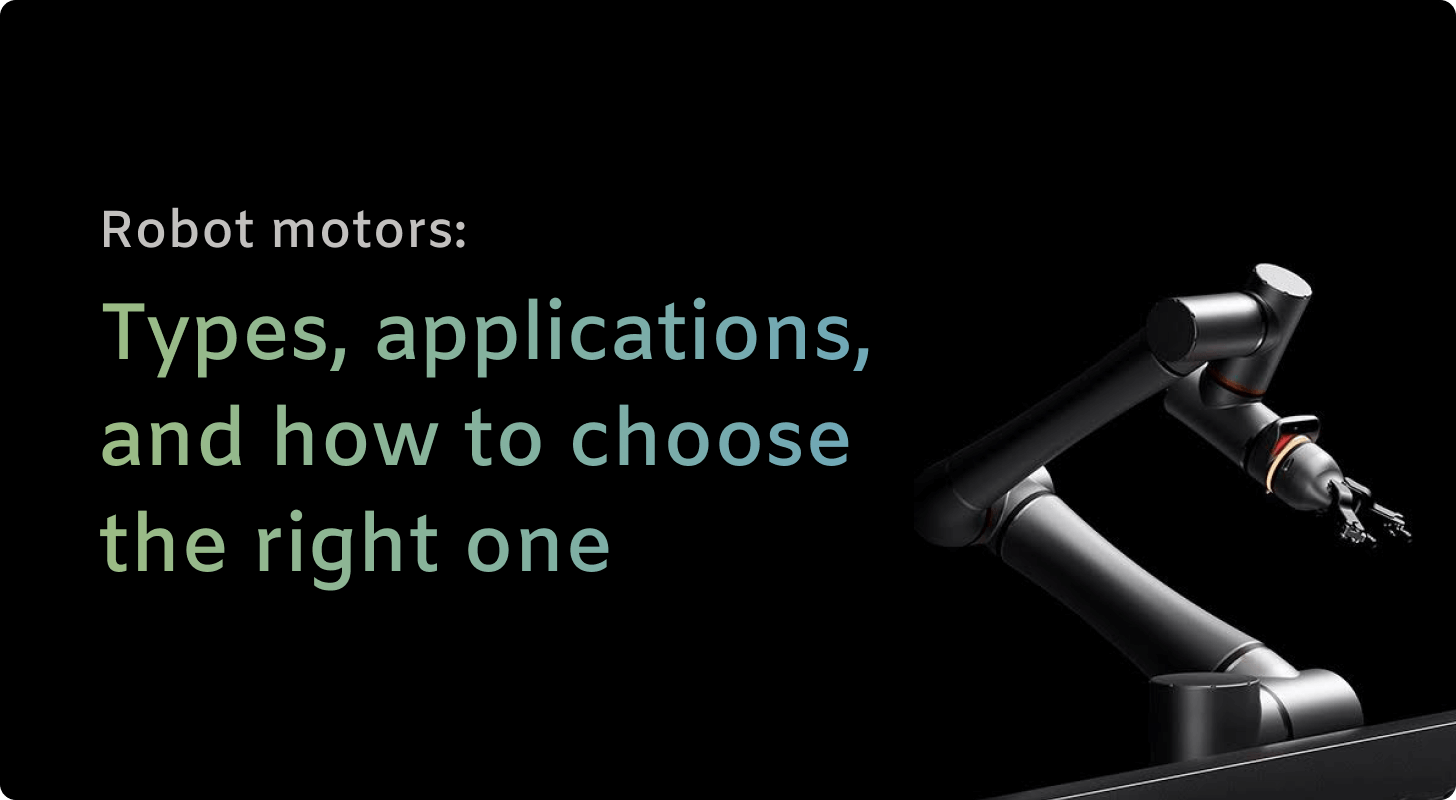Read our buyer’s guide on 3D printing with a robot arm and decided to try it out yourself? You’ll want to do things properly. In this guide, we’ll run you through how to assess your current 3D printing process, how to conduct a risk assessment and the actual setup steps of programming the robot, maintaining it and introducing it to your staff.
Note: In this guide we’ll be talking about a robot with a 3D printing end-effector, allowing the robot to directly extrude filament. If you’re looking for a robot that can load and unload an existing 3D printer, check out our guides to general robotic Machine Tending.
Assessing bottlenecks and workflow when implementing robotic 3D Printing
Before you go ahead and buy a robot, you’ll want to assess what you’re doing today to figure out if a 3D Printing robot is for you. Consider:
- Do you struggle to handle large parts? 3D Printing robots are adept at printing large or awkwardly shaped pieces, such as furniture, sculptures, architectural items or mechanical components.
- Do you have the floor space? You won’t be surprised to hear that a 3D Printing robotic arm is larger than your average 3D printer, and requires plenty of space to move and turn its joints. Given the larger extruders involved, you’ll also need a safe space around the robot.
- Do you need a ceiling gantry? For the largest prints, you may need a track-mounted ceiling bot that can move over an area and extrude filament precisely. These robots are versatile, but you’ll also need a way of supplying power and filament to the robot which doesn’t interfere with its mobility.
- Do you have a process prepared for how finished prints will be unloaded? Whether this is by conveyor, another gripper-equipped robot or by your own team, you’ll need to factor unloading downtime into your return on investment calculations.
Safety considerations and risk assessments for robotic 3D Printing
Conduct a risk assessment
Perhaps the most important assessment you can carry out before buying a robot is a risk assessment. This helps identify hazards and mitigations before you buy the robot. In your chosen environment, consider:
- Sharp or hot parts that could cause injury to nearby workers
- Heavy equipment that could crush or fall
- High-voltage electronics that could shock
- Flammable materials like powders that could ignite
- Entanglement or crushing hazards from moving parts or, in the case of a ceiling-mounted Cartesian robot, trailing cables
- Ergonomic issues from repetitive tasks or heavy lifting when unloading completed parts
Devise mitigations and safety protocols
- Install protective fencing or guardrails to protect your team from unexpected robot arm movements or rogue filament.
- Implement a comprehensive emergency-stop system. The appropriate items will vary depending on your factory layout but can include pressure plates, proximity sensors, area scanners and of course, tried-and-tested emergency stop buttons. Each of these should be connected directly to your robot for an immediate halt when triggered.
- Consider a Collaborative robot. These ‘Cobots’ come with built-in collision avoidance systems and object detection, allowing them to work closer with your team, but immediately stop if a dangerous situation arises.
- Consider getting outside help. Even if you’re familiar with heavy machinery, robots can present hazards which are hard to predict with knowledge and experience. This is especially true if your robot has vision or decision-making capabilities that risk creating unforeseen behavior.
By taking the time to thoroughly assess risks and establish rigorous safety protocols tailored to your specific setup, you can feel confident implementing robotic 3D Printing in your facility. Your employees will appreciate your commitment to their well-being, and you’ll have the peace of mind that comes from preventative risk management.
Key programming tips for your 3D Printing robot
Robot programming can be difficult at the best of times, but 3D Printing robots are a particularly new entrant to the market and appropriate software for them is still few and far between.
Whether you have the skills in-house or decide to bring in a consultant, here are some tips to keep in mind:
Start off on the right foot
The easiest way to program a 3D Printing robot is, of course, to pick a manufacturer with great, purpose-made 3D printing software! The best robotics software will let you load in a CAD file and treat the robot as though it were an extremely large but conventional 3D printer, rather than having to deal with more complex robotics tasks.
Simulation is your friend
Traditional 3D printing is a relatively “solved” problem, but using a robot arm for 3D printing won’t necessarily be smooth sailing. Simulate the robot program in software before running it on your actual hardware. Simulation allows you to work out issues, test edge cases, and ensure there are no collisions or errors without risking damage to your equipment. Perhaps most prudently, you’ll save on a lot of wasted filament!
Go step-by-step
Break down print jobs into discrete steps the robot can follow precisely. Don’t try to program long, complex prints all at once. Start with a basic shape like a cube, then build up to more complex geometries as your skills improve. Ensure the robot is moving as required - the number of joints on your robot means movement will be different from a 3D printer, which can introduce numerous complications.
Test and tweak
No program is perfect the first time. Run test prints and make adjustments to improve accuracy, speed, and quality. Look for any hiccups or uneven movements and refine as needed. Track your robot’s repeatability against the manufacturer’s advertised tolerance and re-calibrate as necessary. Small tweaks can make a big difference to the final print.
Maintenance and human-robot collaboration for robotic 3D Printing
Getting your 3D Printing robot up and running is only half the battle! Ongoing maintenance and ensuring effective collaboration with human workers are key to a successful deployment. Here’s our tips:
Regular maintenance
Like any machine, a 3D Printing robot requires routine maintenance to operate safely and efficiently. Unlike 3D printers, robots have a maintenance schedule more akin to a traditional piece of heavy machinery.
For example, you’ll need to follow the lubrication schedule provided by your robot’s manufacturer. This will tell you exactly when and how to lubricate each joint on your machine. Even tiny deviations in this can lead to imprecisions in the robot, and with the forces involved this can happen faster than you might expect.
Keep in mind that the extruding end-effector attached to your robot - called end-of-arm-tooling in the robotics world - will have its own separate lubrication and maintenance schedule. It’s rare that these two schedules align, so factor this into maintenance downtime.
Stay on a schedule for software updates too. Contemporary robots are frequently updated, and this is likely to bring regular performance and precision updates for your robot. Again, the end-effector will have a different update schedule (if at all) from your robot arm.
Human-robot collaboration
For the best results, treat your robot almost like another coworker. In other words, provide clear guidelines for how humans and the robot can work together safely and productively.
Designate separate spaces for human and robot work areas. Use barriers like guarding and sensors to prevent contact between humans and the moving robot arm. Train workers on proper safety protocols and how to safely load filament, unload finished parts and otherwise monitor the robot.
Have workers log details about the robot’s performance, productivity, and any defects that occur. Ensure there is a process for swiftly addressing concerns, whether that involves a simple calibration or maintenance cycle or a full programming change to the robot.
Be clear with your workers on how the robot’s arrival affects them. By training your workers to oversee multiple robots and inspect the outputs, you can exponentially increase their productivity and ability to contribute to your production.
Conclusion
There you have it, a practical introduction to bringing a robotic 3D Printing solution into your business. While it may seem daunting, your chosen manufacturer or integration partner will be able to guide you through the steps and help you understand any complexities specific to your application.
Ready to start those conversations and bring a 3D Printing robot to your own business? RO1 by Standard Bots is a great choice for machine shops large and small:
- Affordable: RO1 is the most affordable robotic arm in its class, starting at almost half the price of incumbent competitors.
- Powerful: RO1 is faster and more precise than competitors, despite having the highest payload capacity in its class at 18 kg.
- Integrated: RO1 comes equipped with built-in relays to control almost any 3D Printer on the market, including plug-and-play support for OnRobot end-effectors and more.
Speak to our solutions team today to organize a free, 30-day onsite trial and get expert advice on everything you need to deploy your first robot.
brighter future
Join thousands of creators
receiving our weekly articles.