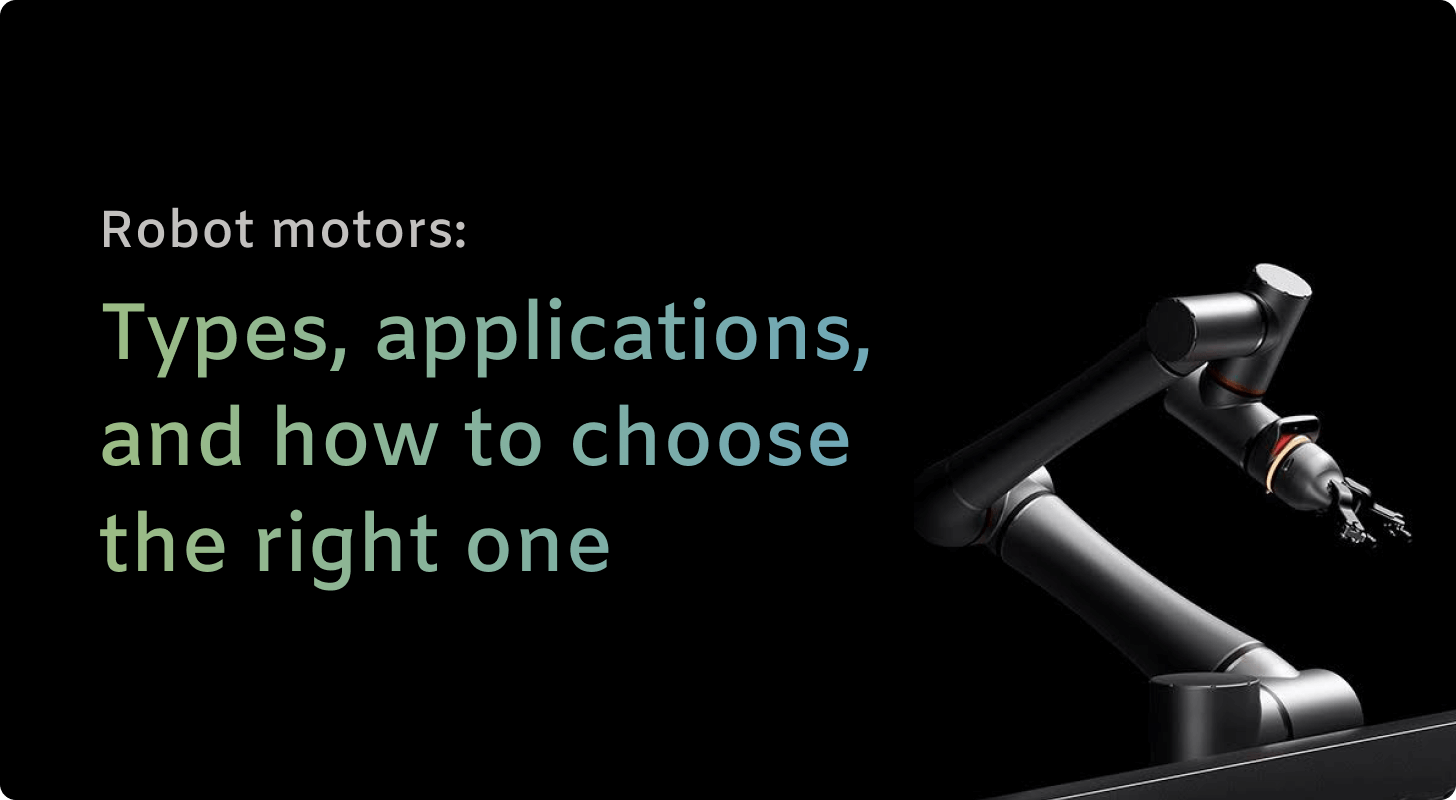Robotic arm components include the base and mounting system, joints and links, actuators, and the end effector (gripper or tool).
These interconnected parts work together to control movement, accuracy, and how much weight the arms can handle in both large six-axis industrial robots and small desktop models.
Knowing what each part does makes it easier to pick the right arm, upgrade it, or keep it running smoothly. A good setup improves accuracy, lasts longer, and matches the needs of the job, whether it’s factory work, medical use, or research projects.
What are robotic arm components?
Robotic arm components are the parts that let the arm move, sense, and manipulate objects. The base, joints, actuators, sensors, and end effector each have a distinct role in automation tasks.
For example, an effective system relies on choosing the right robot arm base, which affects how securely the robot can operate on a surface or platform.
Understanding joint types and actuator systems can help engineers match the arm’s performance to real-world applications like pick-and-place or machine tending.
These components also form the foundation for more specialized builds, from mechanical arms to pneumatic variants, or even compact models designed for factory use.
Core parts of a robotic arm
The core components of a robotic arm (e.g., the end effector) work together to create controlled, repeatable motion that mimics the shoulder, elbow, and wrist of a human arm.
- Base and mounting system: The base anchors the arm to a surface, workbench, or mobile platform. A stable robot arm base is essential for precision and load support, especially in industrial environments.
- Joints and links: Joints provide degrees of freedom for the arm, while links connect each segment. Most robot arms include three jointed sections: shoulder, elbow, and wrist. These define the robot’s reach and flexibility. These are critical components of a robotic arm that influence how it can move in space.
- Actuators: Motors or pneumatic cylinders at each joint control the motion. Actuators translate control signals into physical movement, allowing the robot to position its arm with accuracy.
- End effector (gripper or tool): This is the part of the arm that interacts with objects. Depending on the application, the end effector might be a mechanical gripper, welding torch, screwdriver, or suction cup. It functions as the “hand,” making it one of the most important robot hand components.
Modular systems also allow these robot arm parts to be swapped or upgraded based on task requirements.
Actuators, motors, and movement control
Actuators control robotic arm movement by converting energy into mechanical force. They determine precision, speed, and repeatability across joints.
The most common actuator types include:
- Rotary electric motors, such as servo or stepper motors, power rotational joints with high control over speed and angle.
- Linear actuators extend or retract in a straight line to move a part of the arm.
- Pneumatic or hydraulic drives, which use compressed air or fluid pressure to deliver fast, strong motions, are often used in high-speed assembly or gripping tasks.
Each actuator receives signals from the controller, translating them into motion at specific joints. This controller‑to‑motor loop coordinates multi‑axis motion.
Selecting the right actuator depends on your required payload, precision, and operating environment. Lightweight arms for small parts handling may use compact electric motors, while heavy-duty tasks often demand more powerful hydraulic or pneumatic systems.
Gripper mechanisms and end effector types
The end effector is the robotic arm’s “hand,” and the gripper is its most common type. It grips, holds, or manipulates items depending on the task.
There are several types of robotic hand components, each suited for different environments:
- Mechanical grippers use jaws or fingers to clamp onto objects. These are widely used for pick-and-place, packaging, and machine loading.
- Vacuum suction grippers work well with flat or smooth surfaces, such as boxes or glass panels, especially in logistics and warehouse systems.
- Magnetic grippers are ideal for handling ferrous metal parts in manufacturing or CNC operations.
- Soft grippers made from flexible materials can conform to irregular shapes, making them useful in food processing or when handling delicate items.
The type of robotic arm attachment determines how safely and effectively the arm can manipulate objects.
In electronics manufacturing, for instance, precision grippers minimize damage to fragile components. In contrast, a heavy-duty warehouse system may prioritize speed and reliability over fine control.
End effectors are modular in many modern systems, allowing one arm to switch between tools for greater versatility. This adaptability makes them essential across industries using robot arms for manufacturing, lab work, or even textile handling, like sewing robots.
Sensors and feedback systems
Sensors in a robotic arm provide real-time data on position, force, and environment. This feedback lets the system adjust movements for accuracy and safety.
Without sensors, robotic arms would operate blindly, unable to correct for misalignment, collisions, or variability in tasks.
The most common types of robot arm sensors include:
- Encoders, which track joint positions and rotational angles to maintain precise arm movements.
- Force and torque sensors, usually placed near the wrist or end effector, are used to detect pressure or resistance during tasks like polishing, assembly, or part insertion.
- Vision systems, using cameras and sometimes AI, to detect object position, shape, orientation, and defects.
These sensors work together with the control software to enable dynamic feedback loops. If a part is slightly out of place, for example, the robot can detect the offset and adjust its trajectory, which is critical for high-precision work like quality inspection or electronics assembly.
Advanced robotic arm sensors also improve safety in collaborative settings. Systems like Standard Bots’ RO1 use integrated vision and collision detection to operate safely around people without fencing.
Adding sensors transforms a mechanical arm into a responsive system, making it one of the most important upgrades when evaluating robotic arm parts and function for modern applications.
Materials and structural design
Robotic arm structures use materials that balance strength, weight, and durability to meet performance demands. The choice of material directly impacts how fast the arm can move, how much it can lift, and how long it lasts under repeated stress.
Common robotic arm materials include:
- Aluminum is valued for its light weight, corrosion resistance, and cost-effectiveness. It’s widely used in mid-range arms for manufacturing and research.
- Carbon fiber, which offers high strength-to-weight ratios. Arms made from carbon fiber can move faster with less energy, making them ideal for precision tasks or mobile robots.
- Steel is used in heavy-duty industrial arms where high payload and rigidity are more important than weight. It’s durable but limits speed due to its mass.
The arm’s mechanical frame is often a combination of tubes, plates, and housings. It must support actuators and wiring while resisting vibration and deformation. A good robotic arm structure ensures stability during high-speed or high-load operations.
Lightweight designs also help with more agile movement and lower energy consumption, especially in robotic arms mounted on mobile platforms or ceiling gantries. For example, carbon fiber robot arms reduce inertia and cycle time in pick-and-place systems.
Material selection is always tied to use cases. Cleanroom arms prioritize smooth surfaces and non-shedding materials, whereas outdoor arms need weatherproof coatings. Understanding these trade-offs is key when reviewing a robotic arm components list for your application.
Specialized robotic arm types
Specialized robotic arms are designed for targeted environments, such as heavy industry, rehabilitation, or entertainment. These arms often use custom components or materials to match unique performance needs, and they demonstrate how diverse and flexible robotic arm design has become.
- Industrial robotic arms are built for speed, precision, and endurance. Their components are designed to handle welding, assembly, and CNC tending over long production cycles. Arms like RO1 include an 18 kg payload and 1300 mm reach, outperforming typical compact arms in the industrial robotic arm parts category.
- Robotic arms for humans focus on prosthetics and rehabilitation. These lightweight arms use soft actuators and EMG sensors to assist with movement or restore mobility, offering direct control via muscle signals or brain-computer interfaces.
- Animatronic arms are used in film, theme parks, and research. These focus on lifelike motion and expression rather than industrial performance, with attention to fluid motion, quiet operation, and cosmetic realism.
- Electronic or cyborg arms exist at the frontier of robotics and neuroscience. Often experimental, these arms integrate deeply with the human nervous system or AI-driven prediction models to simulate or extend natural movement.
Applications of robotic arms in 2025
In 2025, robotic arms will be essential wherever precision, consistency, or repetitive motion is required. They are common in factories, hospitals, classrooms, and entertainment studios.

1. Manufacturing and industrial automation
In manufacturing, robotic arms perform repetitive, high-volume tasks such as welding, material handling, part assembly, sanding, and inspection. These systems rely on rigid structural joints, high-torque actuators, and precise control to handle payloads up to 18 kg.
Modular arms like RO1 are designed for flexibility, allowing operators to quickly switch between tools for CNC tending, screwdriving, polishing, or laser applications. This adaptability minimizes setup time and boosts uptime in high-mix production environments.
2. Medical and assistive technology
Robotic arms assist in surgeries, diagnostics, prosthetics, and physical therapy. In surgical robotics, arms offer millimeter-level accuracy for minimally invasive procedures. Assistive arms for disabled users rely on lightweight materials, smooth joint movement, and responsive feedback from biosensors.
Here, the arm components must prioritize hygiene, stability, and fine-grain control, making sensor quality and joint design critical to success.
3. Research and education
Robotic arms are widely used in labs for prototyping, repetitive testing, and AI experiments. Schools use them to teach students about mechanics, programming, and control theory.
Most arms in this category are compact, use small actuators, and support Python or ROS. Researchers use them to develop machine vision models, test HRI (human-robot interaction), or benchmark real-world performance under controlled conditions.
4. Entertainment and creative work
Animatronic arms deliver realistic motion for movie props, theme parks, and stage automation. These arms prioritize fluidity and silent operation, using finely tuned actuators and smooth gearing.
Designers often customize the robot arm parts, especially the joints and grippers, to mimic human or animal gestures with lifelike motion.
Choosing the right robotic arm components
Choosing the right robotic arm components depends on your task’s payload, precision, workspace, and integration needs. Each part must be selected to match performance goals, safety standards, and available budget.
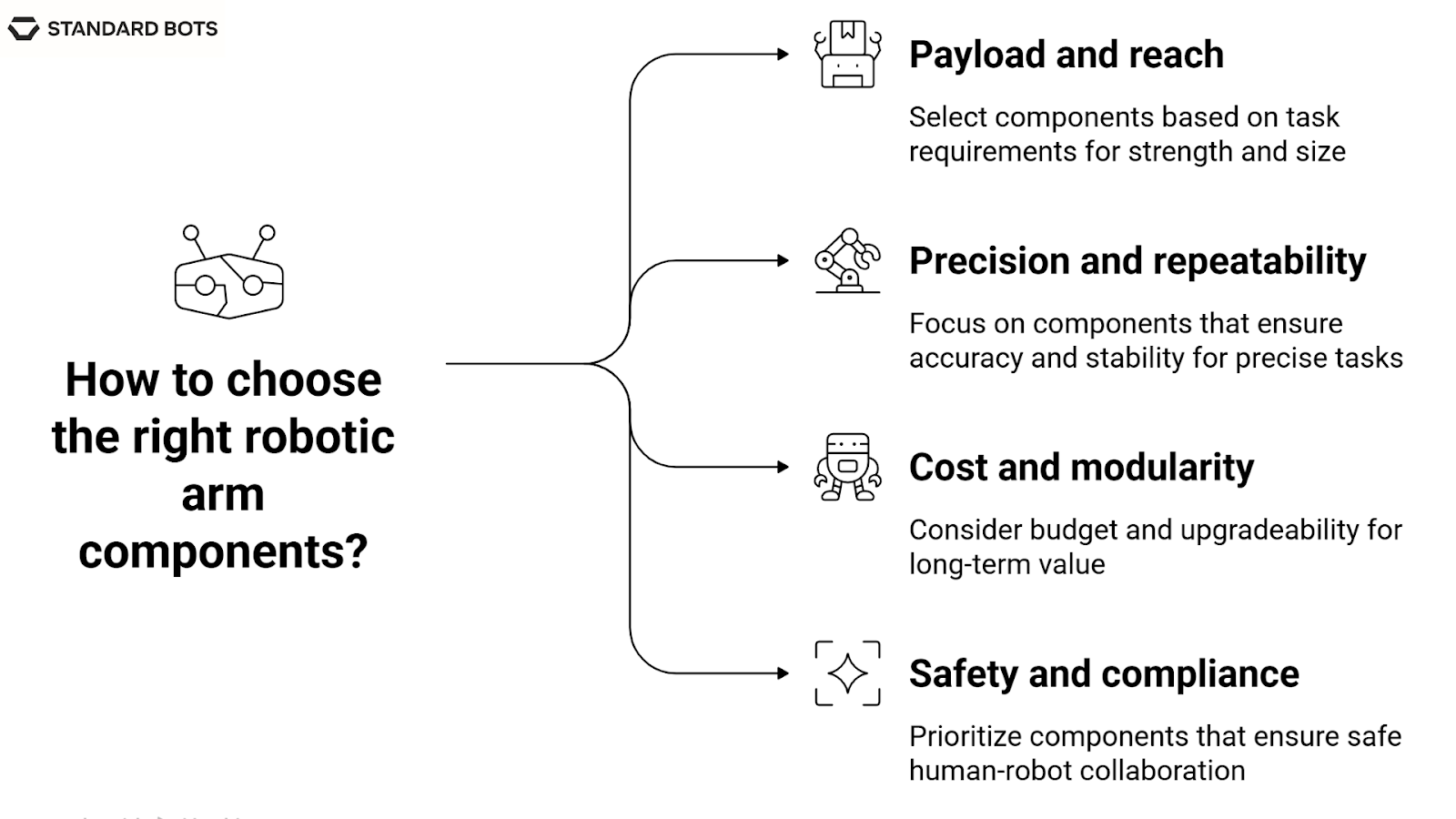
- Start with payload and reach. High-load tasks like CNC machine tending or palletizing need stronger joints, heavier bases, and high-torque actuators. Lightweight jobs like part inspection or 3D printing require smaller motors and a compact footprint.
- Precision and repeatability matter in applications like electronics, QA, or surgical assistance. Here, encoders, torque sensors, and fine-grain motion control become critical. You’ll also need rigid structural components to minimize vibration or drift.
- Cost and modularity influence long-term value. RO1 offers industrial-grade specs for under $40K, supporting multiple use cases without full redesign. Modular designs let you upgrade specific arm parts, like swapping out grippers or sensors, without replacing the whole system.
- Safety and compliance must be factored in for collaborative work. If humans operate nearby, choose components that support collision detection, force-limited joints, and machine vision. For assistance in selecting the right robotic arm parts, check whether the system supports plug-and-play integration with common tools or software platforms.
Summing up
Robotic arms are sophisticated machines built from five key components that determine their performance. The base provides stability, joints enable flexible movement, and actuators deliver precise motion control. Sensors offer real-time feedback for accuracy and safety monitoring.
Success depends on matching components to specific applications, whether assembly, welding, or machine tending. End effectors like grippers and suction cups adapt arms to different tasks, while material choices between aluminum, carbon fiber, and steel affect durability and speed.
Smart manufacturers choose modular designs that allow easy upgrades, maximizing uptime and return on investment. In today's competitive landscape, the right robotic arm configuration can make or break operational efficiency.
Next steps with Standard Bots’ robotic solutions
Looking to optimize your arm design or upgrade key components? Standard Bots’ RO1 is the perfect six-axis cobot addition for any robotic arm setup, delivering unbeatable precision and flexibility.
- Affordable and adaptable: RO1 costs $37K. Get high-precision automation at half the cost of traditional robots.
- Precision and power: With a repeatability of ±0.025 mm and an 18 kg payload, RO1 handles even the most demanding CNC jobs.
- AI-driven simplicity: Equipped with AI capabilities on par with GPT-4, RO1 integrates smoothly with CNC systems for advanced automation.
- Safety-first design: Machine vision and collision detection mean RO1 works safely alongside human operators.
Schedule your on-site demo with our engineers today and see how RO1 can bring AI-powered precision to your robotic arm workflows.
FAQs
1. What are the main components of a robotic arm?
The main components of a robotic arm include the base, joints, links, actuators, sensors, controller, and end effector. Each part has a distinct role: the base anchors the arm, joints define its motion, actuators generate force, and the end effector performs the actual task.
Together, these robotic arm parts and functions allow for coordinated, repeatable movement across industrial, medical, and research applications.
2. What component acts as the “hand” on a robot arm?
The end effector acts as the robot’s “hand,” mounted at the end of the arm to interact with objects. It can take the form of a gripper, suction device, toolhead, or specialized jaw for tasks like assembly or inspection.
Depending on the job, you can choose or replace robot hand components to match force requirements, object shape, or speed.
3. What types of grippers can a robotic arm use?
The types of grippers a robotic arm can use include mechanical claws, pneumatic suction cups, magnetic pickers, and soft adaptive grippers. Mechanical grippers are ideal for precise handling, while soft grippers handle irregular or fragile items.
You’ll often find specialized robotic arm attachments used in industries like packaging, electronics, and textiles.
4. How do actuators power robotic arm movement?
Actuators power robotic arm movement by converting energy into motion, allowing robotic arms to rotate, extend, or contract. Electric motors (servo or stepper) drive rotary joints; linear actuators move parts in straight lines; and pneumatic or hydraulic systems add speed or power.
The type of actuator affects how accurately and forcefully each robot arm component performs during a task.
5. What sensors help control a robotic arm?
The sensors that help control a robotic arm include encoders, force and torque sensors, and vision systems. Encoders track joint positions, force sensors detect resistance, and vision systems align objects. Together, these sensors provide real-time feedback critical for high-precision tasks like electronics assembly or surgical robotics.
6. What materials are robotic arms typically made from?
Robotic arms are typically made of aluminum for lightweight versatility, carbon fiber for high-speed precision, or steel for strength and durability. The choice of material impacts load capacity, energy consumption, and lifespan.
High-performance carbon fiber robot arms are especially useful when fast, agile movement is required in tight spaces or dynamic environments.
brighter future
Join thousands of creators
receiving our weekly articles.