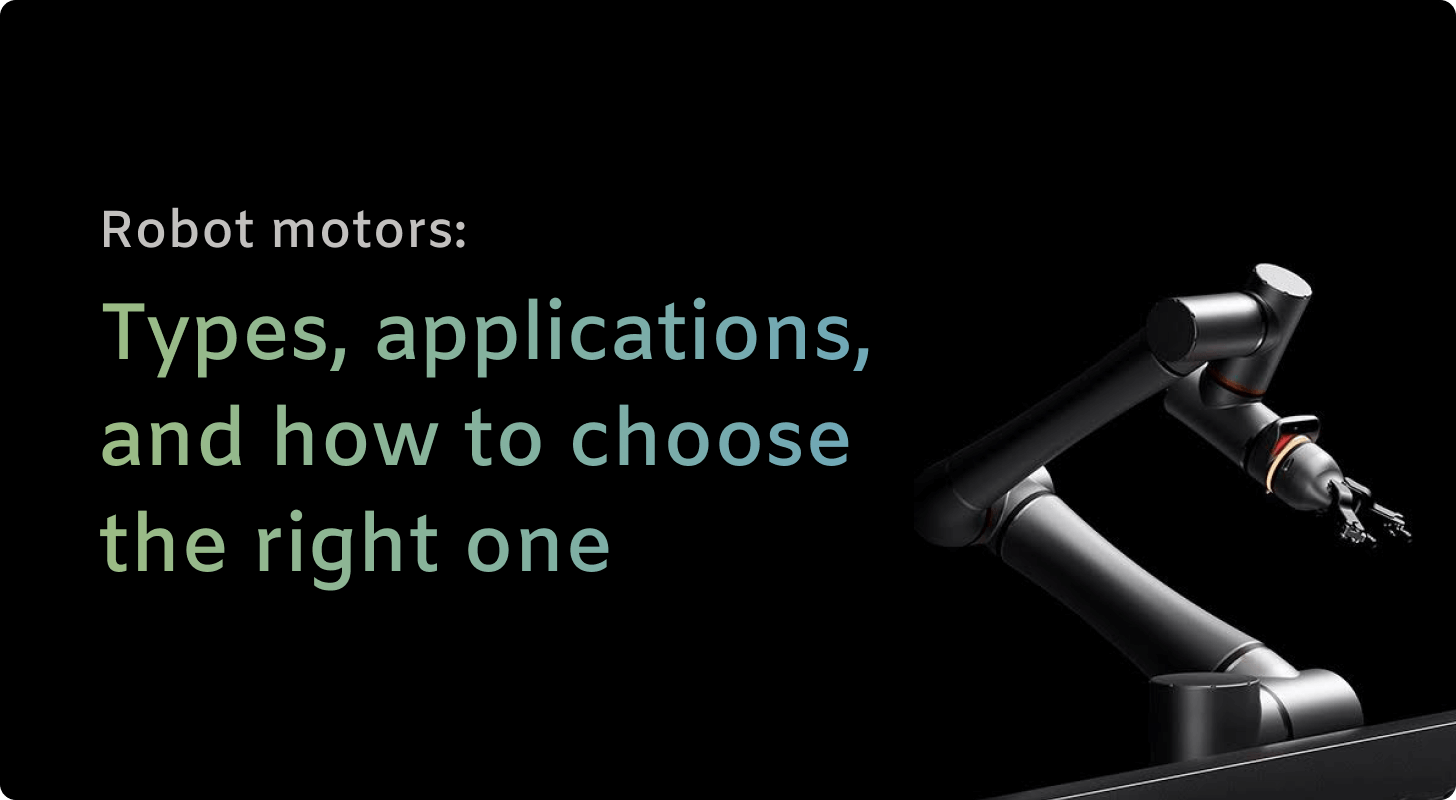Have you ever wondered how robots understand their environment and move with precision?
The answer lies in robot frames.
These coordinate systems are essential for mapping out a robot's surroundings and positioning its parts correctly.
In this guide, we'll explain robot frames, why they're essential in robotics, and how to optimize their use for better performance in automation projects.
We’ll cover:
- What are robot frames in robotics?
- Types of coordinate frames in robotics
- Understanding the “right-hand rule in robotics”
- How robot frames make industrial robot performance better
- Challenges in setting up robot frames
- Best practices to ensure a smooth robot frame set-up
Let’s dive right in.
What are robot frames?
Robot frames act like invisible scaffolding, giving robots a way to map out their surroundings and their body parts. They let robots know exactly where their "hand" is in relation to the object they need to grab.
These frames use coordinate systems — think of them as 3D grids — to pinpoint locations. Each frame has its own set of X, Y, and Z axes, which work together to define position and orientation.
When a robot needs to move, it relies on these frames to figure out how to get from point A to point B. It's like having a built-in GPS that knows your exact location and orientation.
Robot frames can also relate to each other — allowing robots to switch perspectives. This is especially important for jobs that require the robot to work with multiple objects or in changing environments.
Types of coordinate frames in robotics
Of course, there are different types of frames, so it’s important to get to know them like the back of your hand. Let's break down the main ones:
- Base frame: This frame is fixed to the robot's base or body. It's the starting point for all the robot's movements and calculations. When you're programming a robot arm, for example, you will often use the base frame as your reference point.
- Tool frame: This frame is attached to the robot's end effector or tool and is extremely important for precise positioning. Whether your robot is welding, painting, or picking up objects, the tool frame assists in achieving precise positioning.
- World frame: This frame represents the robot's entire workspace; it's like a map of the robot's world, helping it navigate and interact with its surroundings. The world frame is especially important when multiple robots are working together or when a robot needs to move around a larger area.
Understanding the "right-hand rule in robotics"
The right-hand rule is a handy trick for engineers and programmers working with industrial robots. It helps them determine which way robot arms and joints should move. Think of it as a secret handshake.
The right-hand rule helps determine the positive directions of the axes in 3D space. It is commonly used in physics and engineering to define coordinate systems and rotational directions.
Here’s how to get a quick idea of how the rule works:
- Point your thumb up — this represents the positive z-axis.
- Point your index finger forward — this is the positive x-axis.
- Point your middle finger perpendicular to the index finger — this is the positive y-axis.
This simple method keeps everyone on the same page when discussing robot movements.
How the right-hand rule is used
You'll spot the right-hand rule in action all over industrial settings. It's used to:
- Program pick-and-place robots: These robots rely on accurate positioning to grasp and move objects without causing damage. The right-hand rule helps define their coordinate systems, making it easy to program their movements in 3D space so that they grab items from the correct location and place them precisely where they're needed.
- Control welding arms: Welding requires exceptional precision to create strong and reliable joints. Using the right-hand rule, engineers can program welding robots to move their arms and torches with pinpoint accuracy, ensuring consistent and high-quality welds. This reduces the likelihood of errors and the need for rework, saving time and resources.
- Guide painting robots: Achieving a smooth and even finish on large surfaces like car bodies requires precise control over the paint spray trajectory. The right-hand rule helps programmers define the robot's orientation and movement so that the paint is applied evenly and efficiently, minimizing waste and achieving a great-looking finish.
- Coordinate multi-axis machines: Complex machines like CNC mills and assembly robots often have multiple moving parts that need to work in perfect synchronization. The right-hand rule provides a common reference frame for all axes of motion, allowing engineers to program complex movements and make sure that all parts of the machine work together well.
How robot frames improve industrial robot performance
Robot frames are the backbone of precise, consistent, and efficient automation. Here’s how these frames boost robot performance in ways that matter:
- Extra precise: Robot frames lay the groundwork for exact movements. They provide a stable base that allows robots to hit their mark every time, whether they're welding car parts or picking and placing delicate electronics.
- “Repeat after me”: With a solid frame, robots can perform the same task repeatedly without losing accuracy. This consistency is key in manufacturing, where even tiny variations can lead to big problems down the road.
- Integration with your facilities: Frames make it easier to integrate robots into existing setups. They provide standard mounting points and interfaces so that you can plug and play with different tools and end effectors without a hassle.
Challenges in setting up robot frames
Setting up robot frames isn't always as easy as it looks. You might run into a few frustrating (and expensive) roadblocks along the way.
Let's dive into some common headaches you’ll need to look out for:
- Misalignment, oy vey: Getting everything to line up just right can be tricky. Even small errors in frame alignment can throw off your whole setup.
- Programming puzzles: Writing code for complex frame systems can make your head spin. It's not just about getting the math right — you've got to think in 3D and anticipate how frames will interact. To be fair, though, robots with no-code frameworks help make this much easier.
- Frame stacking kerfuffles: As you add more frames, things can get messy fast. Each new frame introduces plenty of potential for errors to compound.
Best practices for setting up robot frames
Setting up robot frames is pretty much synonymous with smooth operation. But you won’t get far without following some best practices to ensure successful outcomes.
Ignore these at your peril:
- Be mindful of proper calibration: Accuracy is everything when it comes to frame setup. Use precise calibration techniques to ensure your robot's movements are spot-on. This might involve using specialized tools or software to fine-tune your frame coordinates.
- Visualize in virtual space: Before you start moving metal, use simulation tools to get a clear picture of your frames. This lets you test and tweak without risking real-world collisions. Many robotics software suites offer powerful visualization features.
- Keep an eye on the long game: Robots, like anything, change over time. Regularly re-evaluate your frame definitions to account for wear and tear or shifts in your work environment. This proactive approach helps maintain accuracy and prevents unexpected behavior.
Summing up
Robot frames are a need-to-know part of any robotics setup.
It’s not just about appreciation; robot frames and their different functions can help you choose your robot for the right application and set it up accordingly.
So, next time you see a robot (and want to make a purchase), take a moment to consider its frame.
It's not just a boring skeleton — it's a carefully designed piece of engineering that makes all the robot's cool tricks possible.
Next steps
Ready to take your business to new heights? RO1 by Standard Bots is your key to unlocking a future of efficiency and innovation.
- Competitive value: RO1 offers robust performance at a lower price point compared to many competitors.
- Skyrocket your productivity: With its impressive 18 kg payload capacity and lightning-fast speed and precision, RO1 can handle a variety of jobs, freeing up your team to focus on higher-value work and boosting your output.
- Automation made easy: RO1's intuitive no-code interface and AI, on par with GPT-4, make programming and deployment much simpler, even for those without technical know-how.
- Safety features: Prioritize your team's safety with RO1's built-in safety features, including sensors, machine vision, and collision detection. Your workers can focus on more complex jobs, knowing RO1 is working alongside them safely.
Experience the RO1 difference firsthand with a risk-free 30-day trial. Contact our team today and discover how RO1 can modernize your shop floor.
brighter future
Join thousands of creators
receiving our weekly articles.