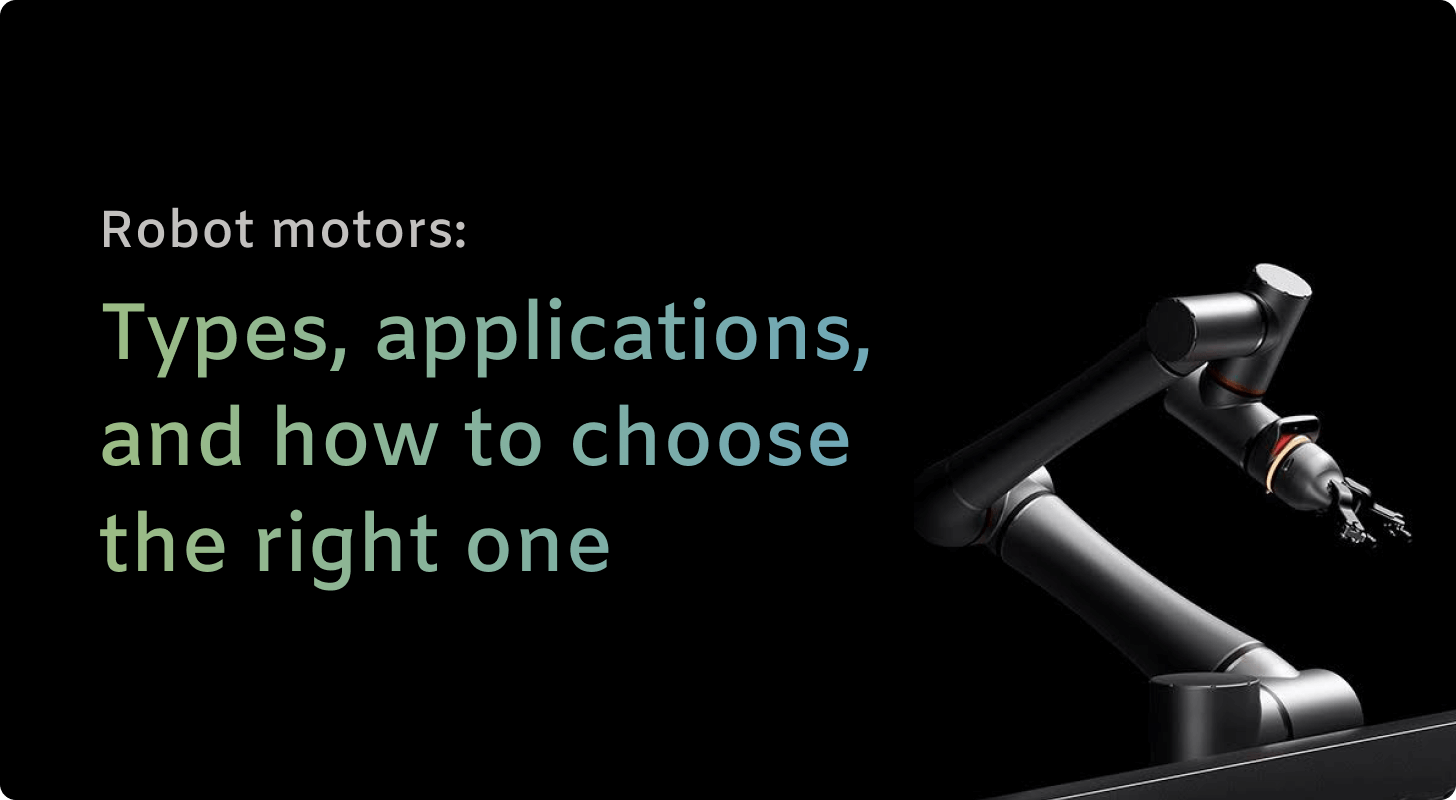Your new, shiny robot is ready to go, and it looks amazing — until you realize you’ve got a tangled mess of cables to deal with.
And that’s why proper robot cable management is so important! In this guide, we'll walk through everything you need to know to tame those unruly wires.
We’ll cover:
- What is robot cable management?
- Why is robotic cable management so important?
- Step-by-step guide to managing cables on a robot
- Pro tips for managing robot cables
- Common challenges to avoid
Time to get started!
What is robot cable management?
Robot cable management refers to organizing and securing the cables, wires, and hoses on industrial robots, an all-important part of robot safety.
Why is robotic cable management so important?
Here’s why you shouldn’t leave your robot’s cables lying around like week-old spaghetti:
- If you’ve got zero cable management, cables can easily get tangled, kinked, or damaged. This can interfere with signals and power, causing operational issues or even safety hazards.
- Loose or hanging wires can also get caught on machinery or the robot arm, potentially causing expensive damage or downtime.
- Proper strain relief prevents cables from bending or twisting in unintended ways. Securing cables to the robot body helps avoid snags and basically helps you make sure you route cables properly.
- There are quite a few cables on a bot — power, signaling, communication — and they all need to work together seamlessly.
When you leave cables unmanaged, it becomes a chore to troubleshoot issues or make changes, as the mass of cables turns into an impenetrable tangle. This wastes time and money.
Step-by-step guide to managing cables on a robot
Label and organize
First, make sure you label each cable clearly so you know what it powers. Group similar cables together, like power, data, and motor cables. Use zip ties or cable sleeves to keep them bundled. This makes the cables easier to manage and prevents tangling.
Don’t let cables hang loose
After, secure the cables to the robot frame so they don’t hang loose or drag. Use cable clips, mounts, or ties to attach the cables. Route the cables along the edges and joints of the robot. Avoid running cables over moving parts. Leave some slack in the cables so the robot has freedom of movement.
Protect cables at all costs
Then, protect the cables from damage by enclosing them in cable tracks or sleeves. This is especially important for cables that bend or flex. The tracks should be securely mounted to the robot. They shield the cables but still allow access when needed.
Properly test the movement!
Finally, you have to make sure that the robot has free range of motion. Move the robot through its full range of movements to ensure no cables tug, catch or bind. Make any final adjustments needed before putting your robot into service.
Pro tips for managing robot cables
But that’s not all! We’ve got some extra pro tips to help you keep your robot up and running:
- Label each cable and connector to avoid confusion later on. Color coding cables by function or robot area can also help for quick identification. This makes troubleshooting wiring issues a breeze and prevents accidental disconnects.
- Group cables together and secure them with cable ties or sleeves. This keeps the wiring neat and organized while also preventing tangling. For the sleekest look, choose cable ties and sleeves in a color that matches your robot.
- Try not to pull cables too tight. Leave a little slack in the line so the robot has room to move freely. Taut cables can damage wiring over time and limit range of motion.
- Inspect all cable connections regularly to double-check they are securely fastened. Loose or frayed wiring can cause shorts, power loss, and safety issues. Tighten or replace as needed.
- Plan the path of each cable to avoid pinching or excessive bending. Use cable guides and mounts to keep wiring up and out of the way of moving parts. This protects the cables and your robot from damage.
Common challenges to avoid with robot wire management
Managing the wiring on any robot can be way trickier than it looks!
Here are some common pitfalls to steer clear of:
A tangled-up mess
Long, unsecured wires dangling from your robot are pretty much screaming, tangling, knotting, and snagging on parts of the robot or in the environment. Use cable ties, sleeves, and clips to bundle wires together and secure them to the robot frame.
You don’t want this to happen to you, so do your best to group wires with similar functions together to keep things organized.
The much-dreaded interference
Unshielded or poorly shielded wires can pick up bothersome electromagnetic interference from the robot's motors and actuators. This can disrupt signals and damage components. Choose high-quality, shielded wiring and cable, and avoid running wires near power sources when possible.
Also, secure wires to the robot at multiple points along its length to prevent excess movement.
Common wear and tear
Robots move, and their wiring has to move with them. Without proper strain relief and protection, wires can become damaged over time. Use flexible cabling for wires that need to bend and twist.
Try to provide some extra slack in the wiring, and secure cables to the robot at natural bend points. And don’t forget to protect exposed wiring with sleeving or conduit, especially near joints and other moving parts.
Summing up
That’s the basics of robot cable management — and how to keep your shop floor tidy enough to avoid interrupting operations.
It may seem like a hassle at first, but putting in the effort upfront will save you a ton of headaches down the road.
Next steps
Ready to bring the best in automation to your shop floor? RO1 from Standard Bots is the #1 choice for businesses of all sizes.
- Cost-effective automation: RO1 offers top-tier performance without the premium price tag, starting at half the price of the competition.
- Power and speed beyond its rivals: RO1 outperforms the competition, handling a hefty 18 kg payload with speed and accuracy.
- It adapts with you: Driven by advanced AI on par with GPT-4, RO1 continuously learns and improves, keeping pace with your evolving needs.
- Safe and collaborative: RO1 is engineered for safe collaboration with your employees and features the latest-and-greatest in machine vision and sensors.
Contact our solutions team to schedule your free, 30-day onsite trial and unlock personalized guidance for successful robot implementation.
brighter future
Join thousands of creators
receiving our weekly articles.