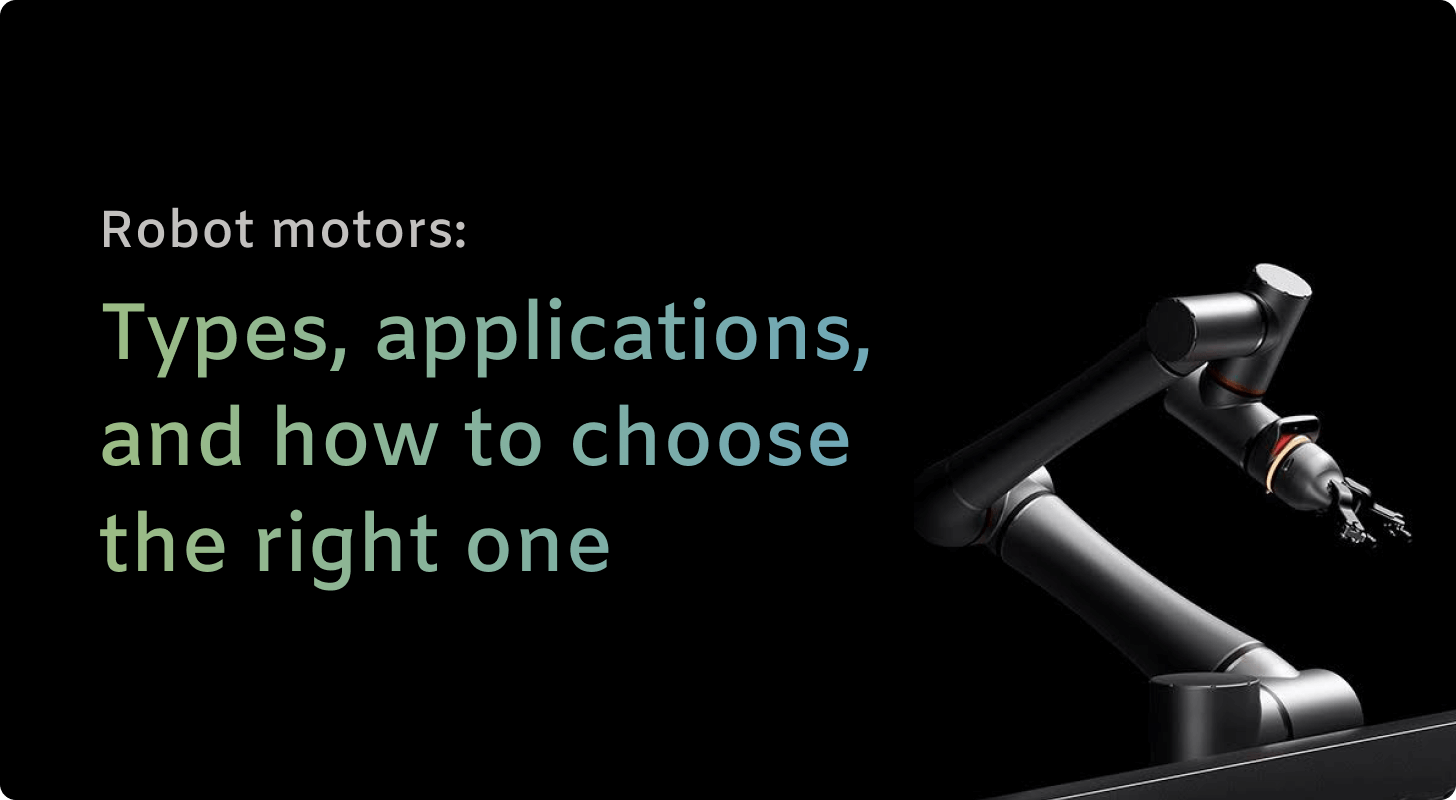The FANUC CRX-20iA/L is your dad’s favorite cobot. It’s reliable, stiff, and needs a manual.
Core’s more like the overachiever, who skipped the manual, coded his own app, and already automated your CNC. Both cobots handle about 20 kg, but only Core makes it fun.
FANUC CRX-20iA/L vs. Core: A quick look
If you’re in a hurry (or just hate scrolling), here’s the vibe:
- Core is best for shops that want plug-and-play CNC automation without needing an integrator, plus some actual personality baked in.
- FANUC CRX-20iA/L is best for companies already locked into the FANUC ecosystem — big on consistency, but not exactly DIY-friendly.
Both can lift 20 kg. But one feels like using Spotify in your car, and the other feels like loading a CD player in 2005.
A brief comparison: FANUC CRX-20iA/L vs. Core
Brief background on Core and FANUC CRX-20iA/L
FANUC’s CRX-20iA/L dropped in 2021 as part of their push into “friendly” cobots, but it’s still a FANUC bot under the hood. Industrial DNA, made to plug into their own gear. It’s big, strong, and safe to work next to, but not exactly beginner-friendly.
Core is Standard Bots’ breakout six-axis cobot. It’s CNC-ready out of the box, and you don’t need an integrator. Think AI-native, touchscreen-programmable, and affordable. It’s priced for shops that don’t want to spend like a Fortune 500.
Core vs. FANUC CRX-20iA/L: Feature-by-feature comparison
We’re breaking down all the key stats that matter: payload, precision, programming, and what it’s actually like to deploy them. Not specs for specs’ sake, just the ones that change your day-to-day.
Payload

FANUC CRX-20iA/L lifts a full 20 kg like it's hauling groceries for a family of six. It’s built for heavier parts, bulk handling, and factories that want grunt work with minimal flair. Just don't expect it to multitask or get clever.
Core caps at 18 kg, which is still way more than most mid-sized jobs demand. And it makes up for that 2 kg “loss” by being way more nimble and friendly with CNC, welding, pick-and-place, and nearly everything in that range.
Punchline: FANUC CRX-20iA/L lifts 2 kg more.
Reach
CRX-20iA/L clocks in at 1,418 mm. It’s got wings, which is great if you’re trying to span tables, reach across conveyors, or knock over your third monitor.
Core hits 1,300 mm. Not quite Inspector Gadget, but it makes better use of tighter spaces and plays nice in cramped workcells.
Punchline: FANUC CRX-20iA/L has the longer reach. However, Core wins if you’re not automating a football field.
Repeatability
FANUC’s ±0.04 mm is good. Good enough for welds, pick-and-place, and anything that doesn’t involve surgical alignment.
Core’s ±0.025 mm is precision-mode activated. This thing repeats like a snarky coworker. Consistently, relentlessly, and almost creepily exact.
Punchline: Core has greater precision. So, if precision matters, like CNC-level matters, Core’s your guy. CRX? Close ... but it’s rounding decimals you might care about.
Robot weight
CRX-20iA/L weighs 41 kg, which feels reasonable until you try to move it and suddenly remember you haven’t done a deadlift since 2014.
Core comes in at 32 kg. More “grab a buddy and shift it” than “call facilities and bring the lift cart.”
Punchline: Core weighs less. If you're rearranging setups on the regular, Core saves your back (and your schedule). CRX stays where you install it — forever.
IP rating
CRX’s IP67 is basically robot-level rain boots. Dust? Mud? Water? It shrugs it all off and keeps working.
Core’s IP54 is fine for normal humans. Indoors. Dry floors. You know, the way shops run unless someone floods a coolant tank.
Punchline: If you're in a washdown zone or living dangerously, CRX wins. Otherwise, Core doesn’t need a wetsuit to get the job done.
Programming style

CRX uses a teach pendant with a drag-and-drop UI that’s ... okay. It works. Eventually. Once you learn the dance.
Core runs no-code visual programming from a touchscreen that looks like someone actually cared about UX. Leo (a CNC guy) had it running without ever touching a manual. Or code. Or asking for help.
Punchline: Core wins. CRX says “easy to program,” but Core is. If you don’t want to babysit your robot, go Core and be done.
Pricing
CRX-20iA/L? $58,345 base, not including integration, accessories, or your soul.
Core? A bit over half of that, with a list price of $37K, and you won’t need a third-party integrator just to get started.
Punchline: Coree is cheaper. FANUC’s price tag buys you a name and a process. Core gives you access, even if you're not rolling in an enterprise budget.
Maintenance
CRX says “8 years no maintenance,” which sounds amazing, until something breaks and you’re waiting on a service tech from six counties away.
Core is modular and DIY-friendly. Plus, it actually expects you to fix stuff when it breaks, without needing a full maintenance crew or an exorcist.
Punchline: Core is easier to maintain. So, if you like uptime and fixing things this week, Core’s a better bet. But, if you want hands-off and high-risk, sure, CRX.
Setup & integration
CRX wants you inside the FANUC ecosystem. If you are? It’s pretty smooth. If not? You’ll spend weeks figuring out drivers, connections, and what “protected mode” actually means.
Core is plug-and-go. No-code CNC support, auto-detect grippers, zero config stress. It’s a lot more like setting up a phone than a server rack.
Punchline: If you don’t have an integrator on payroll, Core is the only one that respects your time. CRX is powerful, but expects you to show up fluent in FANUC.
FANUC CRX-20iA/L: What users think
We pulled reviews straight from QVIRO, an actual cobot marketplace where users don’t hold back. Here's what people really think about the FANUC CRX-20iA/L, broken down into the good, the bad, and the fanboy filter.
Pros
- Drag-and-drop UI isn’t terrible: For a legacy brand, FANUC cobots like this one try to be usable. The programming interface is simple, especially when paired with their online tutorials. Not quite iPhone-easy, but a win compared to their old stuff.
- Lots of accessory ports: Having dual J6 ports for cameras, grippers, or I/O modules is a big plus. If you’re trying to Frankenstein your own setup, the CRX-20iA/L gives you plenty to work with.
Cons
- Training wheels still needed: Even with the “easy” interface, most reviewers said you’ll spend a few days (or a few phone calls) figuring things out. It’s not the plug-and-go experience CRX marketing sells.
- Still very FANUC-y: Reviewers agreed that it’s easy for a FANUC, but not easy if you’ve never used a robot. One reviewer notes that, “this cobot is created mostly for users with experience.” That’s the vibe. If you’re not already in the FANUC ecosystem, it might feel like you’re missing a secret handshake.
- Price-to-flex ratio feels off: At approx. $58K, one reviewer called it “powerful but boring.” You’re paying for reliability, not innovation, and yeah, that’s kind of the brand.
If you’re already knee-deep in FANUC systems, the CRX-20iA/L will slot in like it’s always been there. But if you’re hoping for a no-fuss cobot with real learning curve forgiveness, you’ll need a bit of patience, or a mentor.
Core: What users think
This feedback comes straight from real users, not marketing fluff. We pulled direct quotes from Standard Bots' CNC testimonial and Ultrafab case study.
Positives
- Insanely easy to use: Leo — a CNC operator with zero robotics experience — had Core up and running faster than engineers using other cobots. He said, “I’d never touched a robot before.” He still beat the setup time of systems that promise easy.
- No integrator needed: Henry (the owner) flat out said other cobots “claim ease of setup but don’t deliver.” Core was, “pretty easy overall,” and the team had it running without outside help.
- Affordable and subscription-based: Their team praised the pricing model, calling it a “no-brainer.” You’re not paying $80K and hoping it works. You’re paying to see it work.
- AI that matters: Alan at Ultrafab called out Core’s ability to switch programs fast and handle precision laser cutting. Their output scaled from 1,500 to 6,000 parts/day, without hiring more staff. They now use Core as their second shift.
Challenges
- Grip strength isn’t infinite: In some cases, users noted Core doesn’t hit the ultra-heavy payloads of industrial arms. But then again, it’s not pretending to.
- Not IP67: Core isn’t made for wet, dirty, or food-grade environments. If you spill coffee on it, that’s on you. It’s rated IP54, which works for 90% of shops, but not all.
If you want a cobot that delivers on the no-code hype. Core gets deployed, not debugged. It’s been used by real people, in real shops, with real CNCs, and it didn’t ask you to have a galaxy brain to get it down.
Summing up
The FANUC CRX-20iA/L is a solid pick, if you’re already deep in the FANUC ecosystem and want something that plays by the old-school rulebook.
But what if you're looking for a smarter, leaner, and genuinely user-friendly cobot? One that gets to work without calling in a team of engineers? Core wins on usability, flexibility, and setup speed.
It all comes down to your shop’s vibe: locked-in and legacy, or agile and future-forward?
Choose FANUC CRX-20iA/L if ...
- You’ve already invested in FANUC gear and want something that fits in effortlessly.
- You need the full 20 kg payload and IP67 protection.
- You don’t mind a slightly steeper learning curve or working through a distributor.
Choose Core if ...
- You want a cobot you can set up without integrators or guesswork.
- You’re a CNC shop looking for wham-bam-done automation.
- You care more about speed, flexibility, and AI-driven programming than legacy brand recognition.
Next steps with Standard Bots’ robotic solutions
Core is the six-axis robotic arm that actually gets to work. From CNC and laser cutting to pick-and-place, assembly, packaging, and everything in between.
- Affordable and adaptable: Best-in-class automation at half the price of competitors. List price: $37K.
- Precision and power: With a repeatability of ±0.025 mm and an 18 kg payload, Core can tackle everything from fine electronics to heavy-duty material handling.
- AI-driven simplicity: Built with AI capabilities on par with GPT-4, Core runs on no-code programming and learns as it goes, easy enough for even non-techies.
- Safety-first design: Machine vision and collision detection let Core work confidently alongside human operators in any environment.
Book your risk-free, 30-day onsite trial today and see how Core can automate the jobs you care about, without boxing you into one use case.
FAQs
- What’s the best cobot for teams without robotics experience?
Core, no doubt. It skips the gatekeeping entirely. No-code setup, touchscreen interface, AI-powered programming, even first-timers get it running fast. If you’ve never used a robot before, Core doesn’t make that your problem.
- Can the FANUC CRX-20iA/L be used outside the FANUC ecosystem?
It can, but don’t expect a hug. The CRX-20iA/L is one of those FANUC cobots that plays best with its own kind. Outside the ecosystem, setup gets messier, integrations take longer, and you’ll probably need extra support.
- Does Core support tool changers or custom grippers?
Yup, and setup doesn’t involve praying to a PDF. Core auto-detects most accessories and lets you assign functions right on the touchscreen. No integrators. No code. No drama.
- Is either robot good for high-mix, low-volume production?
Core was practically made for it. Fast reprogramming, AI-driven adaptability, and job-switching that doesn’t require a full rebuild. If you’re running small batches, this is the cobot that won’t slow you down.
- What affects CRX-20iA/L pricing the most?
Beyond the approx. $58K base, CRX-20iA/L pricing varies depending on integrator packages, add-ons, and how much system customization you need. Bottom line: the more FANUC gear you already have, the cheaper it feels.
brighter future
Join thousands of creators
receiving our weekly articles.