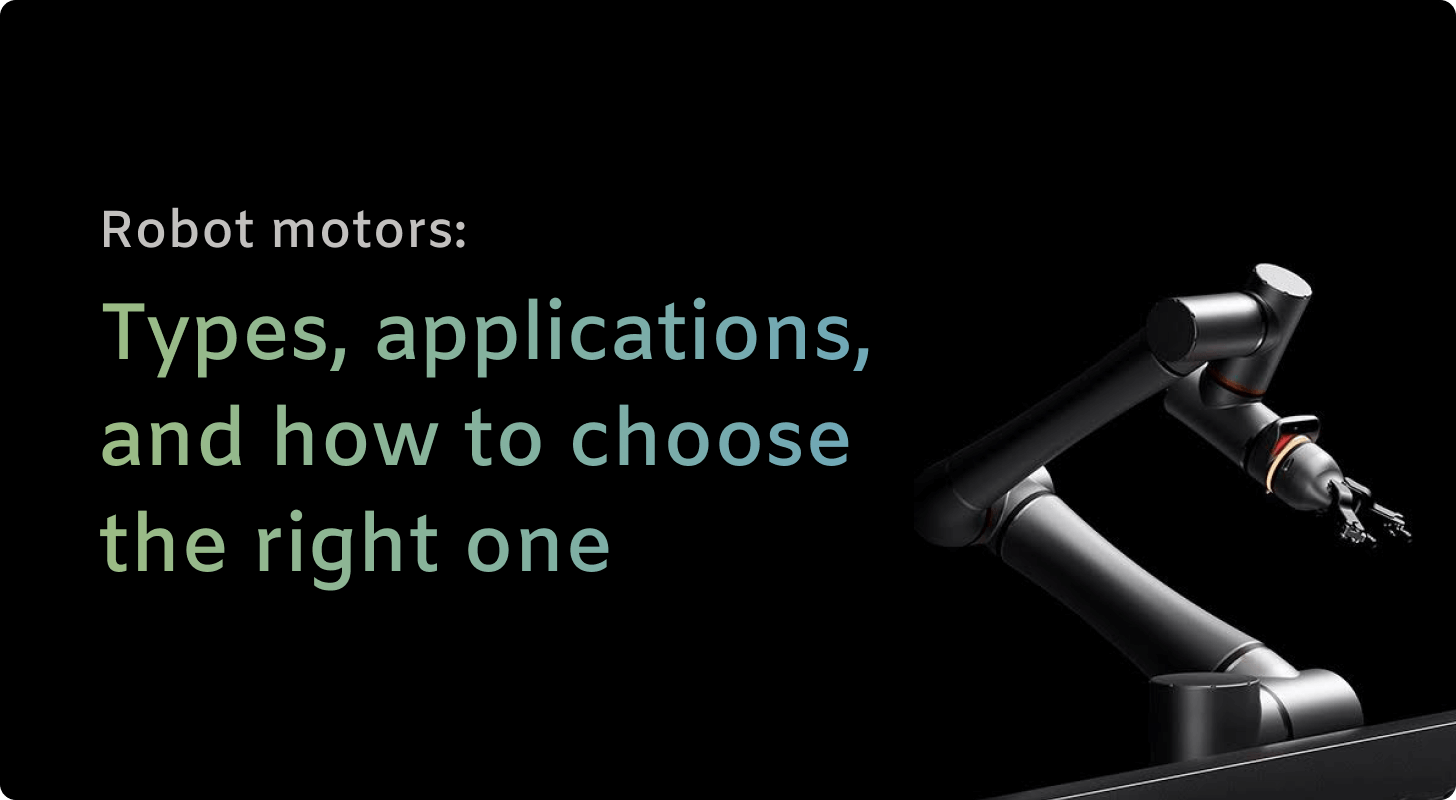Robots working alongside humans isn’t some sci-fi pipe dream anymore — they’re already in place in factories, warehouses, and even hospitals.
But here’s the deal: Cobot integration isn’t as simple as plugging one in and letting it do its thing.
If you want your robotic co-worker to actually improve efficiency instead of just standing around looking expensive, you’ll need a solid plan, proper training, and a setup that makes sense for your shop floor.
But don’t worry, that’s exactly what we’re here to help you out with.
In this article, we’ll cover:
- The role of cobots in modern workplaces
- Cobots vs. traditional industrial robots
- What industries benefit most
- Pre-integration planning
- Best practices
- Common challenges
- FAQs
The role of cobots in modern workplaces
Cobots aren’t here to take over — they’re here to make jobs faster, easier, and way less soul-crushing.
Unlike those massive industrial robots that need safety cages and a dedicated babysitter, cobots are AI-powered bots that work right next to humans without turning the workplace into an OSHA violation.
Here are the industries where cobots are already making life easier:
- Manufacturing: Handling assembly, welding, and packaging without needing coffee breaks or complaining that things are way too repetitive.
- Logistics: Picking, sorting, and stacking to keep warehouses from turning into a chaotic mess every time a big shipment comes in. Cobot warehouse automation done right is certainly a sight to behold.
- Healthcare: Helping out in surgeries, helping nurses lift patients, and taking over other physically demanding jobs so hospital staff don’t have to wreck their backs.
- Small and medium businesses: Bringing automation to companies that don’t have billionaire-level budgets but still want better efficiency without hiring 50 more people.
Cobots aren’t just for giant factories — they’re out here doing the annoying, the exhausting, and the straight-up mind-numbing jobs across all kinds of industries. The idea? It’s revolutionary, we know, but it’s making work suck less and companies get more money.
Cobots vs. traditional industrial robots
Cobots and traditional industrial robots both automate jobs, but they don’t play by the same rules. One is a nimble, human-friendly teammate, the other is a hulking brute that needs its own cage.
Here’s what sets them apart:
- Safety: Cobots work right next to humans without drama. Industrial robots need barriers unless you want a workplace hazard straight out of Final Destination.
- How hard they are to set up: Cobots are plug-and-play — train them by moving their arms like an overexcited puppet master. Industrial robots? Hope you enjoy writing lines of code just to get them to move an inch.
- What they can actually do: Cobots can switch between jobs like a multitasking master. Industrial robots need a full reprogramming session just to do anything new.
- How much they drain your wallet: Cobots let companies automate without going bankrupt. Industrial robots come with price tags that make CFOs sweat.
Pre-integration planning: assess needs and feasibility
You can’t just throw a cobot into your workplace and expect it to vibe — this isn’t The Sims. Before you even think about automation, you need a plan.
Here’s what to figure out first:
- What jobs actually need a cobot: Look at the repetitive, physically draining, or mind-numbingly boring work that slows things down. If humans hate doing it, a cobot is probably perfect for it.
- How your current setup will handle it: Check if your workspace has the right power, space, and network setup, or if you’re about to create a very expensive traffic jam.
- What tools and add-ons you’ll need: Cobots don’t come with a “one-size-fits-all” setup. You’ll need the right grippers, sensors, or software to make them actually useful.
- How much you’re willing to spend: Budget for the cobot, its accessories, and the time it’ll take to set up and train. No one wants to buy a robot just to let it sit in a corner like an overpriced paperweight. Dive into our cobot pricing guide for a bit more info.
- Who’s supplying it: Pick a vendor that actually knows what they’re doing, has solid customer support, and won’t ghost you the second you need help setting it up.
How to integrate your cobot in 7 steps
Throwing a cobot into your workplace without a plan is like giving a toddler an iPad and expecting them to build a website. You need a strategy, or things are gonna get messy — or worse, you’ll end up with the most overpriced decoration in history.
Here’s how to make cobot integration smooth and stress-free:
1. Involve key stakeholders early
Nobody likes a surprise robot. If you just roll one in unannounced, people are going to side-eye it like it’s a corporate spy. Get employees, managers, and IT involved before the cobot shows up so they know what it’s doing and why it’s not here to replace them.How to put their minds at ease:
- Give them the 411: Explain what the cobot is actually doing so people don’t start spreading wild rumors.
- Show them it’s not useless: Run demos so they see how it works instead of assuming it’s just a weirdly expensive desk ornament.
- Make training not suck: The easier it is to use, the faster people stop avoiding it like it’s haunted.
2. Do a risk assessment and check safety compliance
Yes, cobots are made to be safe, but that doesn’t mean you can just drop one in and pray.
Do your safety checks unless you want workplace chaos:
- Figure out what could go wrong: Look for pinch points, collision risks, or places where the cobot could accidentally yeet something across the shop.
- Make sure it’s playing by the rules: Check that it meets ISO 10218 and ISO/TS 15066, aka the “don’t let the robot cause injuries” standards.
- Turn on the safety features: Force-limiting sensors, emergency stops, collision detection — use them.
3. Start small with a pilot program
Throwing a cobot at every job on day one? That’s how you accidentally create a high-tech mess.
Start small:
- Pick one job, not ten: Test the cobot on a single task first, like palletizing or assembly.
- Actually track if it’s helping: If the cobot is just standing there looking confused, something went wrong.
- Expand once it proves itself: Once it’s not a total failure, give it more jobs.
4. Focus on human-robot collaboration and training
Cobots don’t work without humans who actually know how to use them.
How to make sure they do:
- Let people get hands-on: No one learns from a 50-slide PowerPoint. Let workers actually use the cobot.
- Make programming idiot-proof: No-code interfaces exist — use them so nobody needs an engineering degree to make small tweaks.
- Have a go-to cobot guru: Designate a few people as the “robot experts” so there’s always someone who knows what’s up.
5. Optimize operations and workspace layout
If the cobot is blocking walkways, knocking stuff over, or parked in the worst possible spot, congratulations, you just made your job harder.
Here’s what you need to know:
- Make sure it can actually move: Cobots don’t need a cage, but they do need enough room to work.
- Keep it out of the way: If people have to dodge a robot arm every five seconds, something went wrong.
- Put tools where they make sense: If the cobot has to reach like it’s playing Twister, fix your setup.
6. Use those data and analytics to keep improving
If you’re not tracking how the cobot is performing, you’re flying blind.
Use the data:
- Check the numbers: Track uptime, speed, and any weird errors. If something’s slowing down, figure out why.
- Adjust as needed: If the cobot is struggling with certain jobs, tweak its workflow instead of just hoping it magically improves.
- Find new ways to use it: Once it nails its first job, see where else it can boost productivity without making things worse.
7. Get proper tooling and choose your end effectors wisely
Cobots aren’t magic. If they don’t have the right tools, they’re just expensive statues.
Mind these things:
- Pick the right attachment for the job: Need to grab small parts? Soft gripper. Need to move heavy stuff? Stronger gripper. Need precision? Custom tooling.
- Check if it even fits: Not all end-effectors work with every cobot. Don’t buy something useless.
- Modify if necessary: If your job is weirdly specific, you might need customized tooling — don’t be afraid to ask vendors
Common challenges in cobot integration (and how to overcome them)
Cobots aren’t just plug-and-play — they need the right setup, the right people, and some trial and error to actually do their job.
Here’s where most companies screw up and how to not let that happen:
- Resistance to change: People hear “automation” and instantly assume they’re getting replaced — cue the panic. If you don’t want employees side-eyeing the cobot like it stole their paycheck, get ahead of their fears. Tell them what it’s actually doing, show them how it makes their work easier, and let it handle the worst jobs first. Nobody’s complaining when a robot takes over the tasks that destroy backs and patience.
- High initial costs: Cobots aren’t exactly pocket change — but neither is hiring and training new workers every few months. Start small with one cobot, track how much time and money it’s actually saving, and consider leasing if the budget is tight. It’s way cheaper to rent a bot than to deal with constant turnover.
- Integration with existing systems: If your current setup was built before Wi-Fi existed, don’t be shocked when the cobot doesn’t work right away. Check compatibility before buying, involve IT early, and be ready to use middleware if your systems need a little extra help talking to each other.
- Unexpected downtime: A cobot randomly freezing mid-task like it just blue-screened is not the kind of automation you want. Schedule regular maintenance, train employees on basic troubleshooting, and make sure your vendor actually offers support when things go south.
- Getting that sweet ROI: A cobot that just stands there looking confused isn’t exactly a great investment. Track its performance, fine-tune its workflow, and if it’s actually improving efficiency, start expanding. If it’s not? You’ve got adjustments to make before buying another.
FAQs
How much does it cost to integrate a cobot?
Depends on how fancy you get. A basic cobot setup can start around $20,000 to $100,000, but costs go up when you add end-effectors, programming, and any custom integration. If you’re not ready to buy, leasing options start as low as $5/hour with Standard Bots — which is cheaper than hiring someone who spends half their shift on TikTok.
What are the key safety concerns when integrating cobots?
Cobots won’t throw hands, but they still need safety checks. Make sure they have force-limiting sensors, emergency stops, and collision detection so nobody gets an unexpected high-five to the face. Follow ISO 10218 and ISO/TS 15066 safety standards, and always run a risk assessment before deployment.
How long does it take to fully integrate a cobot?
A properly planned cobot integration takes a few weeks to a couple of months, depending on how complex your setup is. If your team is ready and the cobot is a good fit, you could have it running jobs in under a month. If you skipped pre-planning, expect delays, confusion, and at least one person questioning why the robot exists.
How do cobots improve ROI?
They work faster, don’t need breaks, and don’t call in sick after a long weekend. Cobots improve efficiency, reduce human error, and take over the boring stuff. Companies that integrate them properly see ROI in 6–18 months — which is faster than a lot of new hires.
Can cobots replace human workers?
Not unless your workforce consists entirely of people who love stacking boxes for eight hours straight. Cobots handle the repetitive, physically demanding stuff, but they still need humans to set them up, manage them, and step in when things go sideways.
Do I need to hire specialists for cobot integration?
If you’re working with basic pick-and-place jobs, no — most cobots are plug-and-play with no-code interfaces. But if your operations are more complex, getting help from a robotics integrator or your vendor’s support team can save you a lot of headaches.
Summing up
Cobot integration is not as simple as unboxing a new phone. When done right, it makes workplaces safer, faster, and way less frustrating — taking over the mind-numbing, back-breaking labor.
The key: Planning — companies that throw a cobot into their shop floor without prep end up with an expensive paperweight. But the ones that prepare actually see the benefits play out.
With cobots getting smarter, cheaper, and easier to use, now’s the time to get ahead before your competitors do.
Next steps with Standard Bots’ cobot solutions
If you’re serious about cobot integration that actually works, Standard Bots has you covered with RO1, the six-axis AI-powered cobot.
- Affordable automation that doesn’t break the bank: RO1 costs half of what comparable cobots do, and leasing starts at just $5/hour — so you don’t need a Fortune 500 budget to automate.
- Powerful, precise, and ready to go: With ±0.025 mm repeatability and an 18 kg payload, RO1 handles everything from assembly to packaging like a boss.
- No-code programming = easy setup: Your team doesn’t need robotics know-how — RO1’s no-code interface makes programming simple for anyone. And, with AI to rival GPT-4, it’s got plenty of smarts too.
- Built-in safety for human-robot teamwork: Machine vision and collision detection mean RO1 works right alongside employees without barriers.
Book your on-site demo with our engineers today and see how RO1 can bring AI-powered greatness to your shop floor.
brighter future
Join thousands of creators
receiving our weekly articles.