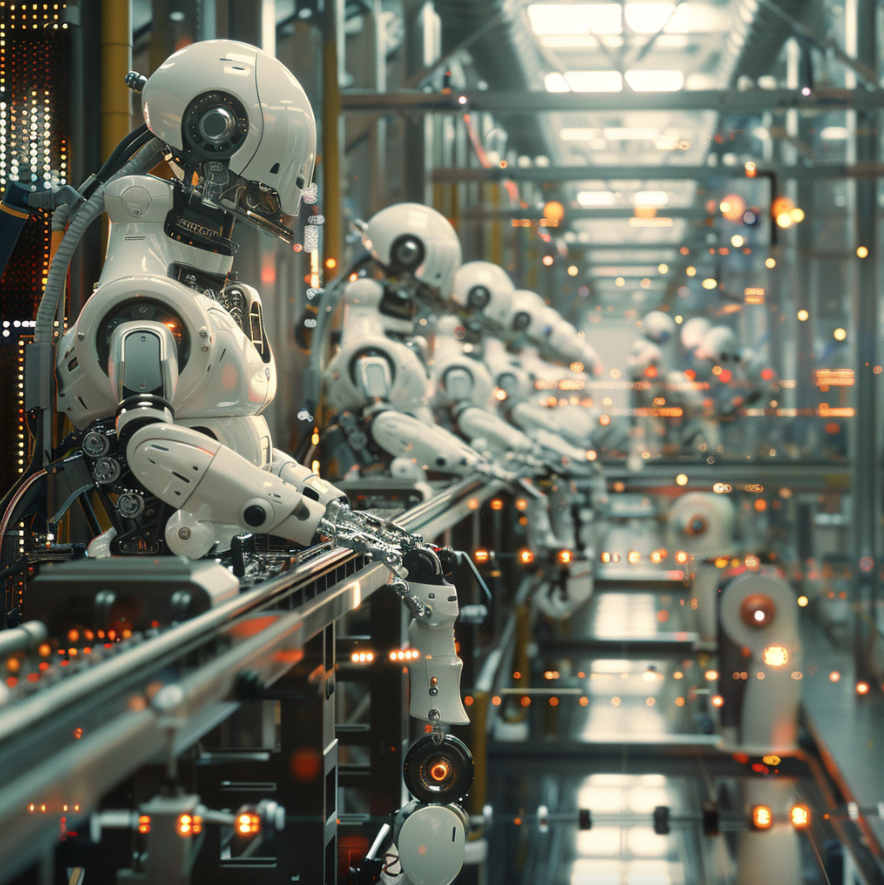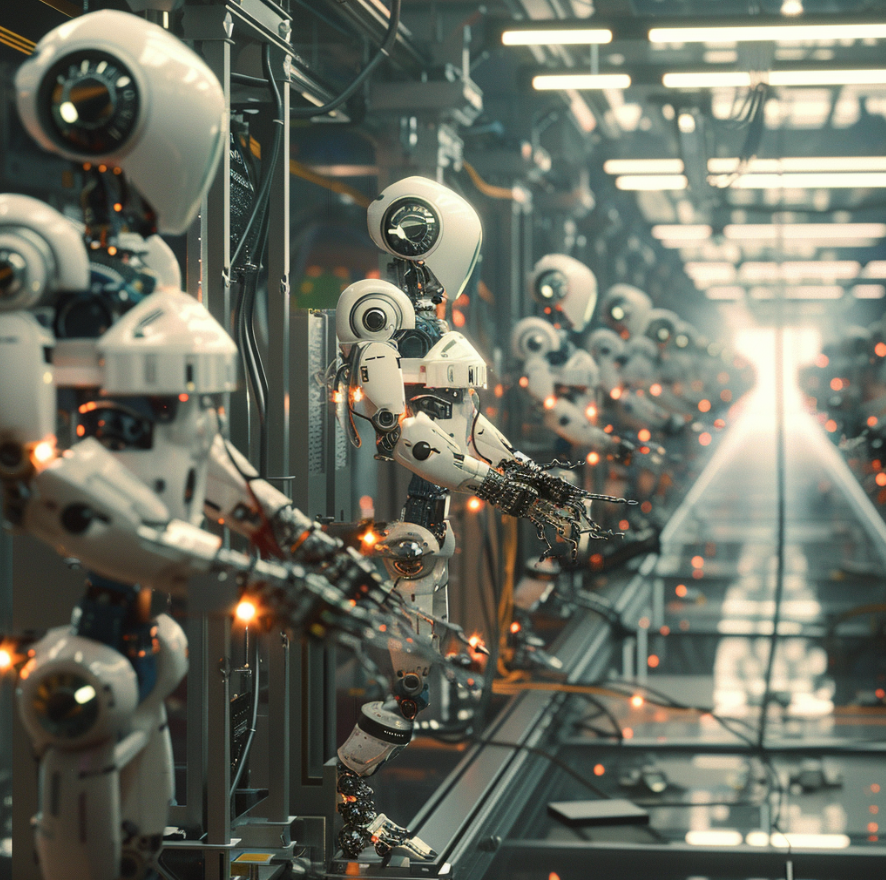Challenges of implementing workforce automation
Once you’ve decided to automate certain tasks and processes in your organization, you’ll need to carefully navigate how to implement the changes successfully.
As we’ve mentioned, there’s plenty to love about workforce automation. But here’s the part you’ll need to navigate with some grace and gentleness:
- Be careful with your budget. Automating workflows and systems requires an initial investment in technology and software. The costs to implement automation and train employees can be quite high.
You’ll have to weigh the potential long-term benefits of increased efficiency and productivity against the upfront costs. And if you’re thinking “We’re small, this doesn’t make financial sense” think again. Picking that low-hanging automation fruit will make you more competitive.
- Resistance to change. Many employees are hesitant about automation and worry it will eliminate their jobs. It’s important to communicate that automation augments human work rather than replaces it. Provide adequate training and resources to help employees adapt to new automated systems and processes.
Make sure to address any concerns openly and honestly. With time and experience, resistance tends to fade as the benefits of automation become clear.
- Don’t let it cramp your style. Implementing automation changes the way people work and interact. It can temporarily disrupt established workflows, procedures, and habits. Proper planning and training are key to minimizing disruption.
Give employees opportunities to provide feedback so you can make tweaks to improve the automation experience. It may take time for new automated workflows to become second nature.
- Some jobs may go the way of the dodo. While automation typically enhances and transforms jobs rather than eliminates them, some positions may eventually become obsolete. This is often a long-term effect, but it’s important to consider and plan for. Explore how to retrain and redeploy affected employees.
Try to focus on using technology to augment human capabilities rather than replace the human workforce. With the rapid pace of change, continuous learning is going to be the cornerstone.
- Learn to be flexible (we don’t mean taking a yoga class). Once automated systems are in place, they can be difficult to adjust. It’s important to build in flexibility and the ability to refine processes over time. Choose technology solutions that can integrate with your existing infrastructure and adapt to changing needs.
Keep lines of communication open so you can make improvements to the automation experience.
Tips for implementing automation in your workforce
Implementing automation in your workforce requires careful planning and execution. Done right, it can revolutionize how your business operates, but done wrong it can be disruptive.
Here are some tips to increase the chances of a smooth transition:
- Start small and build up gradually: Don't try to automate your entire workforce overnight. Pick a few repetitive tasks to start with, like scheduling or payroll processing. Get employees used to the new system and work out any kinks before expanding to other areas.
Starting small allows you to prove the value to executives and staff before making a big investment.
- Choose the right tools: With so many automation tools on the market, it's important to find options tailored to your needs. Cloud-based solutions are ideal for most businesses. Look for tools that integrate well with your existing software and have a simple, intuitive interface.
Consider options like scheduling and attendance software, performance management platforms, and business intelligence tools.
- Don’t forget about training: Your employees will need guidance on how to use new automation tools and systems. Offer initial and ongoing training to ensure they feel comfortable and are able to use the technology effectively.
You should also train managers and executives on how to interpret and act on the data and insights provided by automation.
- Start with the dull stuff and work your way up: The best tasks to target first for automation are repetitive, routine jobs like data entry, scheduling, timesheets, and expense reporting. These tedious tasks take up a lot of time but don't provide much value. Automating them will free up your employees to focus on more meaningful work.
- Optimize, optimize, and optimize: After implementing automation, monitor how it's impacting your workforce productivity and make any necessary adjustments. Talk to employees to see what's working and what could be improved. Look for new opportunities to expand automation to other areas. Like any technology, workforce automation tools need to be continuously optimized to provide the most value.
Summing up
Workforce automation can look like a bit of a sci-fi concept, but it can streamline operations and boost productivity when implemented thoughtfully.
However, it requires careful planning to maximize benefits and minimize bad experiences for everyone concerned — especially those employees you may end up potentially displacing.
Always approach automation as an opportunity to empower your staff, not replace them outright.
To do that, carefully analyze your workflows, choose the right tools, and phase in changes gradually.
With the right strategy, workforce automation can help your business work smarter, and not just harder.
But always remember that your most valuable assets aren't machines — they're the people who drive your success every day. So, invest in their growth, and automation will complement their efforts.
Next steps
Workforce automation just got accessible! RO1 by Standard Bots empowers shop floors of all sizes with advanced automation capabilities at an unprecedented price point.
- Budget-friendly innovation: Get the features you need to streamline your shop floor operations without breaking the bank.
- Best-in-class productivity: RO1's six-axis arm and robust payload capacity redefine speed and precision, maximizing your workflow's output.
- Safety-focused collaboration: RO1's advanced safety features create a harmonious work environment where humans and robots collaborate seamlessly.
- Continuous evolution: Powered by AI comparable to GPT-4, RO1 learns and adapts alongside your workforce, ensuring long-term efficiency and flexibility.
- Tailored for shop floor success: Optimize key manufacturing tasks like parts assembly, machine tending, and packaging with RO1's specialized capabilities.
Our team partners with you throughout implementation, helping you maximize the potential of your RO1 automation investment. See the difference firsthand with our 30-day risk-free trial!